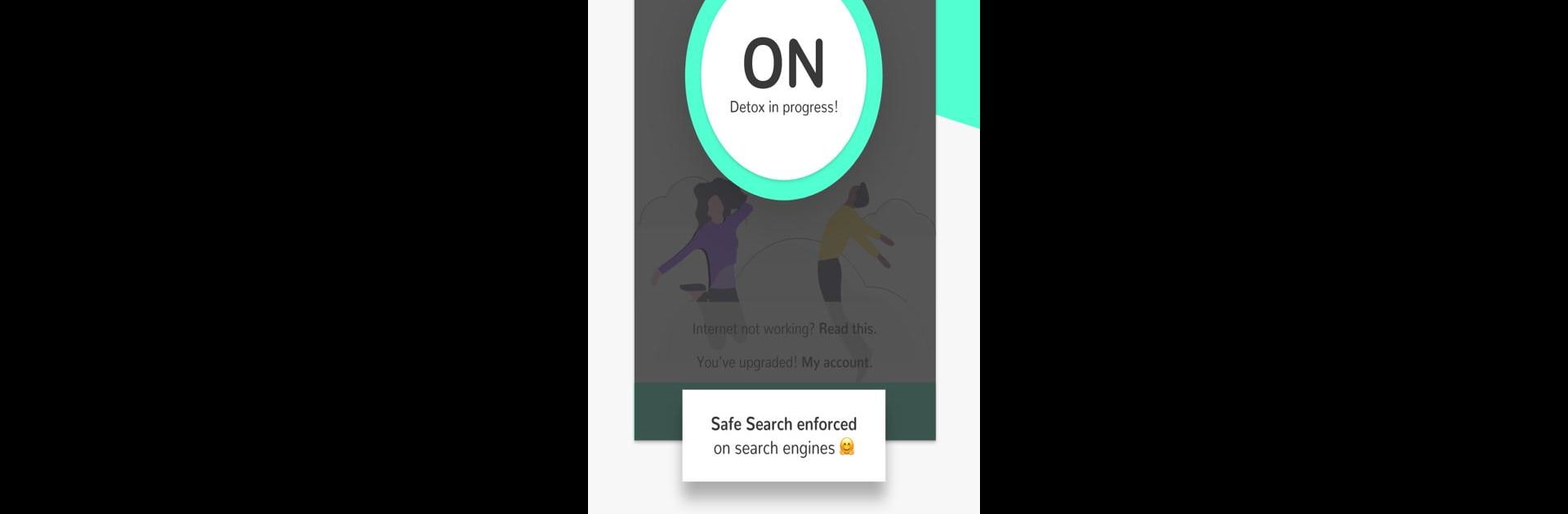Multitask effortlessly on your PC or Mac as you try out DETOXIFY – Porn App Blocker, a Productivity app by Family First Technology on BlueStacks.
About the App
DETOXIFY – Porn App Blocker by Family First Technology helps you reclaim control over your digital habits. With its intuitive interface, setup’s a breeze—just one tap to block over 2 million porn sites. Choose from restriction modes like Normal, Extreme, or Ultra Extreme. It promises a safe browsing experience through comprehensive filtering and security upgrades.
App Features
Custom Blacklisting
– Need to block a specific site? No problem. Add it to your custom blacklist without judgment or logs.
Safe Search Enforcement
– Keeps major search engines in check to ensure you’re browsing safely.
Pin-Protect Uninstalls
– Secure your settings with a trusted 4-digit pin. Use the randomizer for added security.
Streak Counter & Accountability Alerts
– Track your progress and celebrate streaks. Get alerts to a trusted buddy when attempts to uninstall or unsubscribe occur.
Panic & Thrive Modes
– Panic mode locks your phone when urges strike, while Thrive mode helps you boost productivity by tracking positive habits.
Speed-Conscious, Privacy-Centric
– Fast browsing with no data logs, ensuring your privacy is top-notch.
BURROW Technology
– Enhance online security, bypassing ISP restrictions with encrypted DNS.
Multi-Device Coverage
– Use across Android, Windows, and Mac without extra fees, syncing easily to your account.
Responsive Support Team
– Reach out for help anytime; they’re ready to assist within 24 hours.
Subtlety BlueStacks in the mix—run it smoothly on PC or Mac.
Big screen. Bigger performance. Use BlueStacks on your PC or Mac to run your favorite apps.