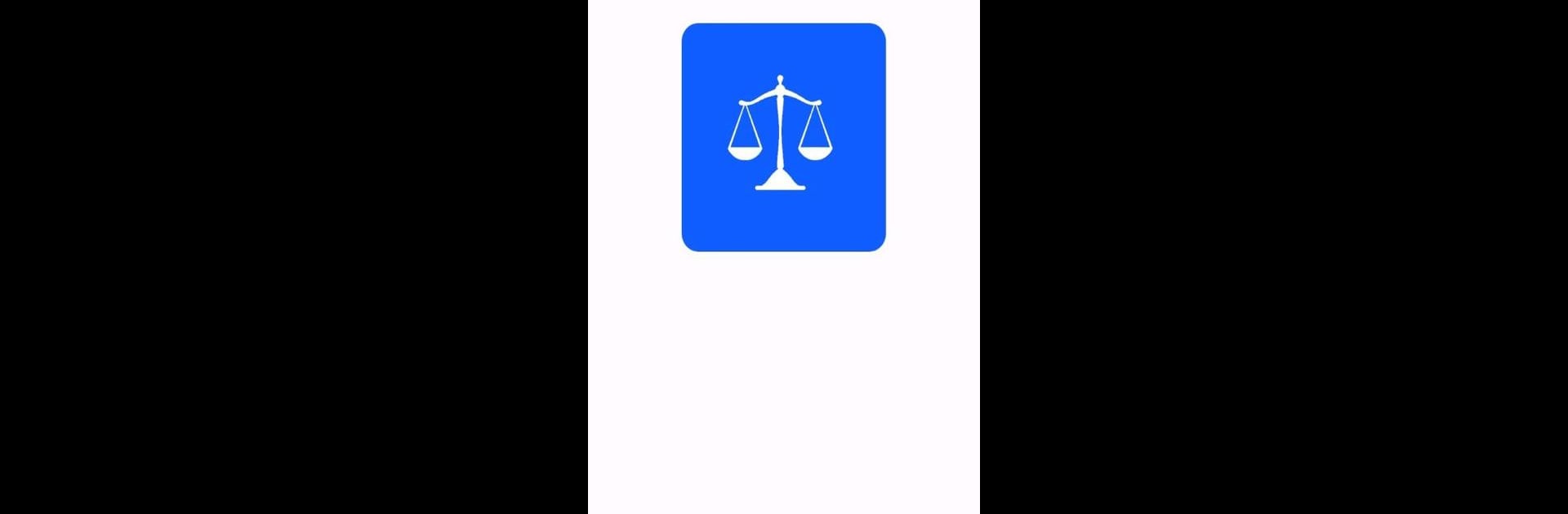Upgrade your experience. Try eCourts Services, the fantastic Productivity app from Krishna Work LLC Developer, from the comfort of your laptop, PC, or Mac, only on BlueStacks.
About the App
eCourts Services, developed by Krishna Work LLC Developer, is a groundbreaking productivity tool that enhances access to court information across numerous jurisdictions. Anticipate a user-friendly experience with 24/7 access to case statuses, cause lists, and court orders. It’s the perfect resource for judicial members, advocates, litigants, and other stakeholders who need efficient case management on the go.
App Features
Comprehensive Case Search
– Access details of cases in District and High Courts using various parameters such as CNR, party name, advocate name, and FIR number.
– Customize your settings for either District, High Courts, or both, based on your precise needs.
24/7 Availability
– Obtain real-time updates on case status, ensuring you’re always in the loop. Easily switch between different courts and caseloads.
User-Friendly Interface
– Effortlessly navigate through Search by CNR, Case Status, Cause List, and Calendar to manage and track your cases efficiently.
Versatile Access
– Tailored for use by citizens, lawyers, police, government agencies, and institutional litigants.
Use eCourts Services seamlessly on your PC with BlueStacks, bringing flexibility and enhanced accessibility to your fingertips.
Eager to take your app experience to the next level? Start right away by downloading BlueStacks on your PC or Mac.