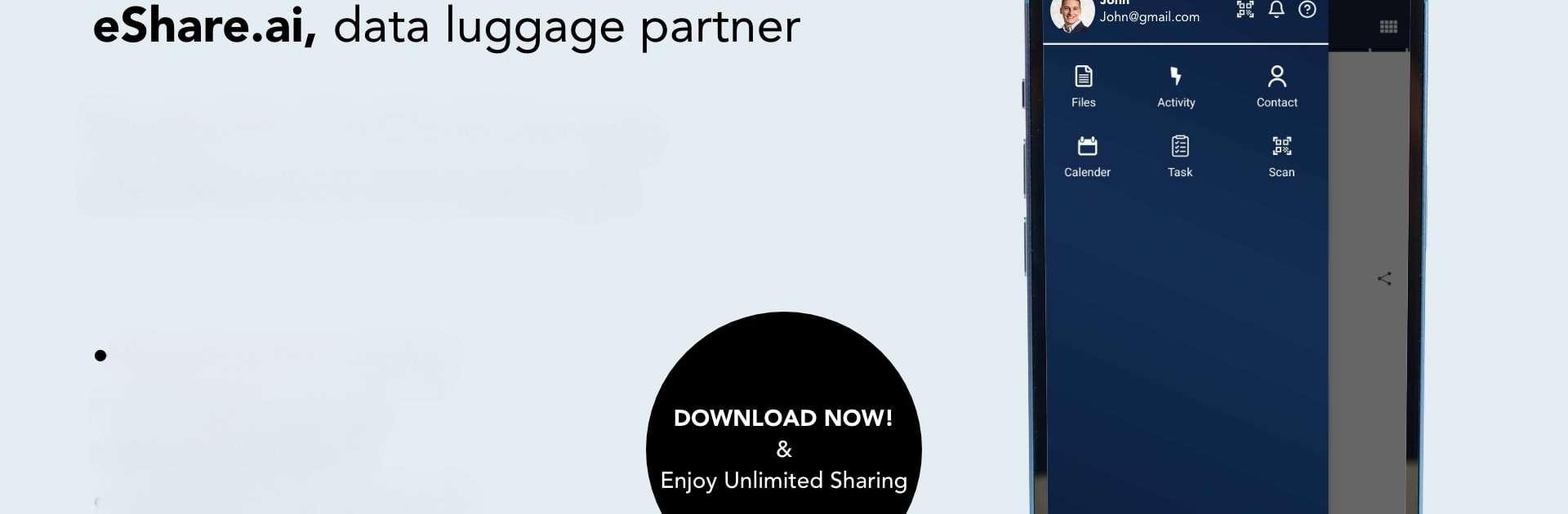Upgrade your experience. Try eShare.ai Sharing, Storage App, the fantastic Productivity app from eShare.ai, from the comfort of your laptop, PC, or Mac, only on BlueStacks.
About the App
eShare.ai Sharing, Storage App by eShare.ai is a game-changer in productivity, offering seamless data sharing, access, and storage with a green twist. It helps reduce reliance on physical storage devices, supporting environmental sustainability. Expect unlimited file sharing, secure encryption, and real-time collaboration, all accessible from any device, anywhere.
App Features
Unlimited File Sharing
– Share files with individuals or groups effortlessly.
– Set permissions for viewing, downloading, or editing.
– Generate shareable links, accessible without an account.
Secure Cloud Storage
– Zero-knowledge encryption ensures complete privacy.
– Access documents, images, and videos easily.
– Affordable plans for additional storage options.
Real-Time Collaboration
– Engage in live discussions and feedback through integrated chat.
– Collaborate on spreadsheets, presentations, and more within your browser or app.
Powerful Diagramming Tools
– Create or convert diagrams with ease, using a vast library of shapes.
– Utilize visual grids and alignment guides for organization.
Efficient Task Management
– Categorize tasks into lists, keeping everything organized.
– Set reminders and share calendars, ensuring everyone’s aligned.
For a better experience using eShare.ai, try it on BlueStacks!
Big screen. Bigger performance. Use BlueStacks on your PC or Mac to run your favorite apps.