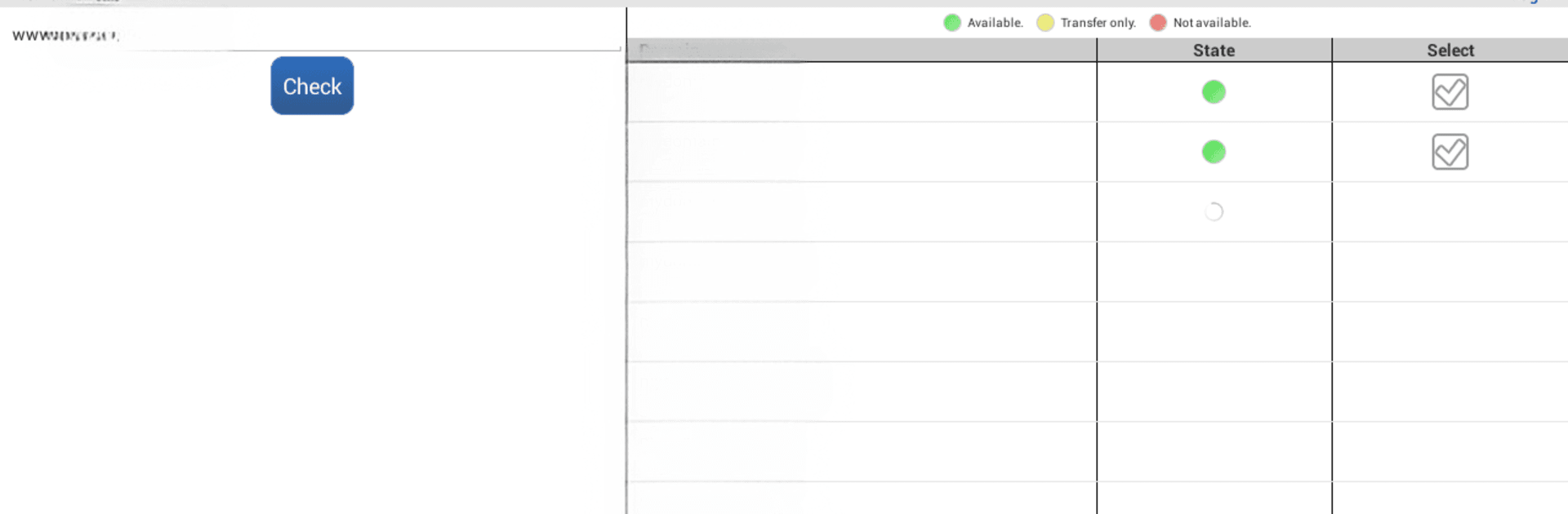Upgrade your experience. Try EUserv, the fantastic Productivity app from EUserv.com, from the comfort of your laptop, PC, or Mac, only on BlueStacks.
About the App
EUserv, developed by EUserv.com, is a versatile productivity app designed to simplify the management of domains, hosting plans, and servers. Jump right in to search domain names and check their availability without even logging in. From ordering domain and server contracts to managing cloud storage, EUserv covers all your administrative needs in one place. It’s like having a Swiss Army knife for your digital resources.
App Features
Domain Management Made Easy:
– Search and check domain name availability.
– Add selected domains to your cart alongside hosting plans from EUserv.com.
– Effortlessly manage existing domain contracts and DNS settings.
Server Administration:
– Browse and handle VPS and dedicated server contracts.
– Easily reboot or reinstall servers remotely.
– View server statistics and utilize live monitoring for power supply, SSH, and more.
Cloud Storage Oversight:
– Access and manage your cloud storage contracts.
– Keep tabs on usage and access data efficiently.
Centralized Shopping and Account Management:
– One-stop shopping cart completes your order without leaving the app.
– Create or login to your EUserv customer account for seamless order processing.
Subtly enjoy these features on your PC or Mac using BlueStacks.
Ready to experience EUserv on a bigger screen, in all its glory? Download BlueStacks now.