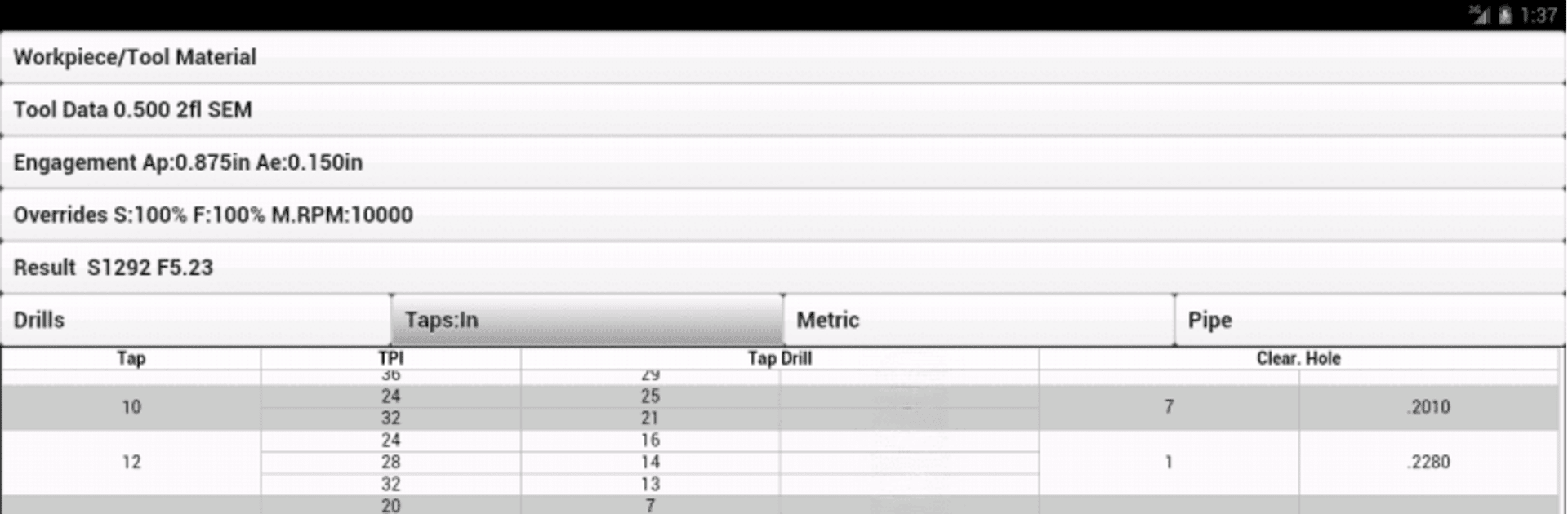Let BlueStacks turn your PC, Mac, or laptop into the perfect home for FSWizard Machinist Calculator, a fun Productivity app from Zero_Divide.
About the App
FSWizard Machinist Calculator by Zero_Divide is a powerful tool for manufacturing professionals, CNC programmers, and machinists. It effortlessly calculates speeds and feeds by allowing you to select the work, tool type, and material—forget about remembering endless SFM and chipload combos. With over a dozen built-in tools, it stands as an essential companion for both CNC and manual machinists. Enjoy the freedom to optimize machining without trouble!
App Features
Speeds and Feeds Made Simple
– Calculate milling, drilling, and tapping parameters, including HSM and chip thinning, by selecting your tools and materials.
Comprehensive Machining References
– Access tap and drill charts for imperial, metric, BSP, and NPT threads. Explore helicoil and screw references effortlessly.
Interactive and Versatile Calculators
– Utilize tools for true position, countersink, and bolt circle calculations. Engage with interactive GD&T references.
Built-In Scientific Calculator
– Solve complex problems with trig functions and brackets to make workshop life easier.
Multi-Tool Compatibility
– The app works seamlessly with tools like endmills, drills, reamers, and turning tools—whatever your machining needs.
Dual Unit Support
– Switch freely between metric and imperial units, adapting to your project requirements.
Eager to take your app experience to the next level? Start right away by downloading BlueStacks on your PC or Mac.