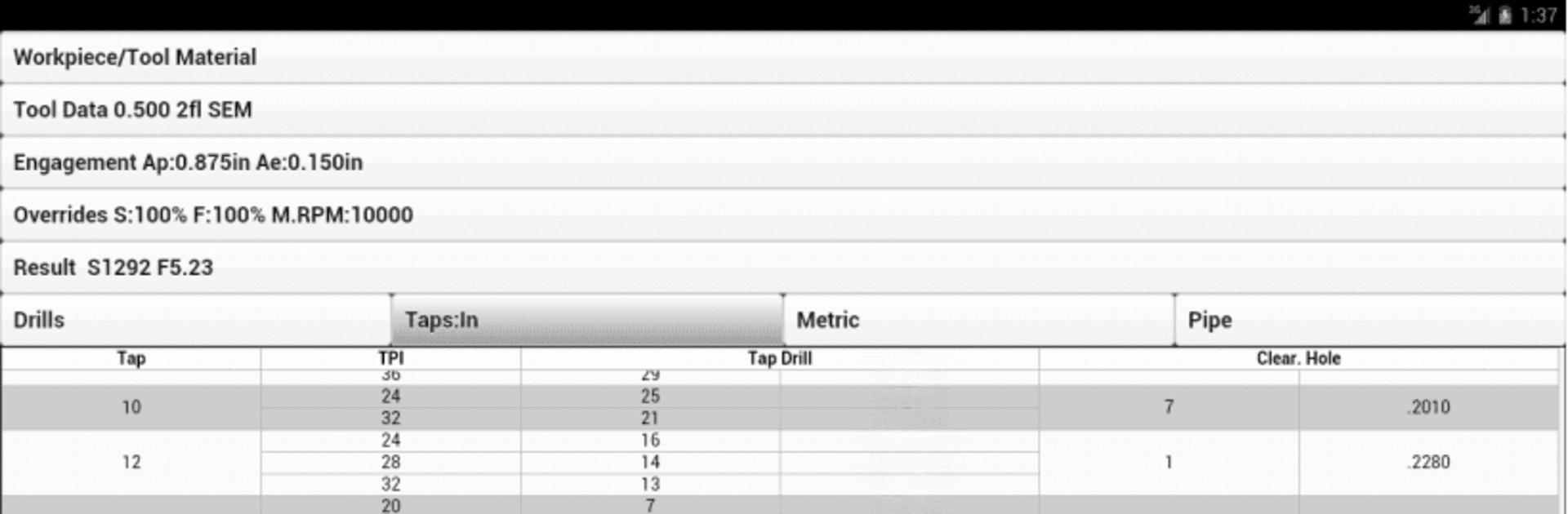Multitask effortlessly on your PC or Mac as you try out FSWizard Pro Machinist Calc, a Productivity app by Zero_Divide on BlueStacks.
About the App
FSWizard Pro Machinist Calc by Zero_Divide is the ultimate productivity tool for CNC machinists. Forget about tedious calculations—this app has got you covered. Simply select your workpiece and tool materials, and it’ll automatically determine the optimal speeds and feeds for you. Designed by a fellow machinist, it aims to boost your machining productivity and extend cutter life while figuring out chip thinning, HSM, and machining parameters like depth of cut.
App Features
-
Comprehensive Calculators
From Ball Nose Endmills to Tapping Feeds, we’ve got calculators for nearly every scenario you could face in the workshop. -
Tool References
Includes Imperial and Metric charts for screws, threads, and more, plus info on HeliCoil inserts. -
Interactive GD&T Reference
Dive into the definitions for flatness, position, and other key geometric controls. -
Advanced Mathematical Tools
Utilize a Scientific Calculator with trig functions and calculation capabilities that go beyond basic arithmetic. -
Extensive Material Support
Supports a wide array of materials—from soft low-carbon steels to tough, high-strength alloys.
Try running FSWizard on BlueStacks for a seamless experience on any system.
BlueStacks brings your apps to life on a bigger screen—seamless and straightforward.