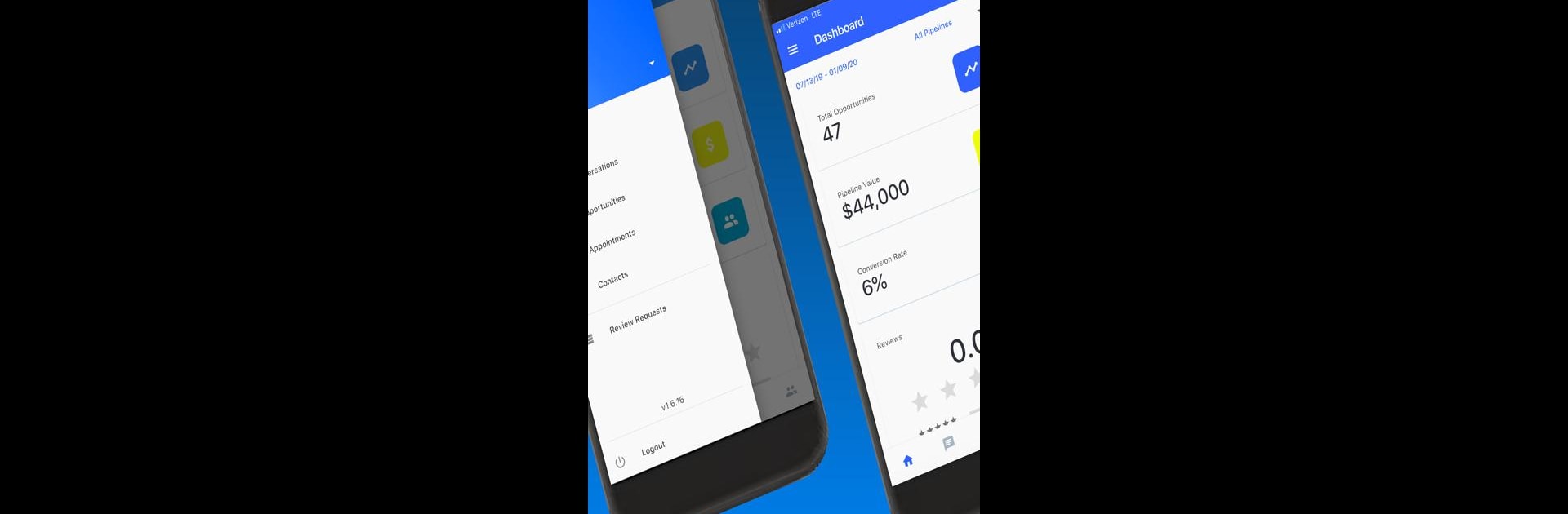Let BlueStacks turn your PC, Mac, or laptop into the perfect home for Gym Lead Machine, a fun Productivity app from Gym Lead Machine.
About the App
Market smarter with Gym Lead Machine. This productivity powerhouse delivers everything you need on one platform to boost your gym’s growth. Seamlessly manage leads, nurture them with two-way SMS texting, and make calls on the fly. Ready to increase conversions and keep business booming?
App Features
-
Lead Management: Organize and track potential clients effortlessly.
-
Marketing Automations: Get marketing tasks done automatically, so you don’t have to lift a finger.
-
Appointment Scheduling: Let clients book their own sessions with easy scheduling options.
-
Two-Way Texting: Communicate with leads in real time to enhance engagement and response.
-
Analytics Tracking: Dive into detailed metrics to keep tabs on your growth and strategies.
-
Call Tracking: Monitor communications and refine your approach based on call insights.
-
Web Design & SEO: Create stunning websites and optimize them for search engines.
-
Landing Page Builder: Develop effective landing pages that capture leads efficiently.
-
Media Library & Review Management: Keep media organized and manage client feedback for your gym’s stellar reputation.
Use Gym Lead Machine on BlueStacks for a superior experience.
Ready to experience Gym Lead Machine on a bigger screen, in all its glory? Download BlueStacks now.