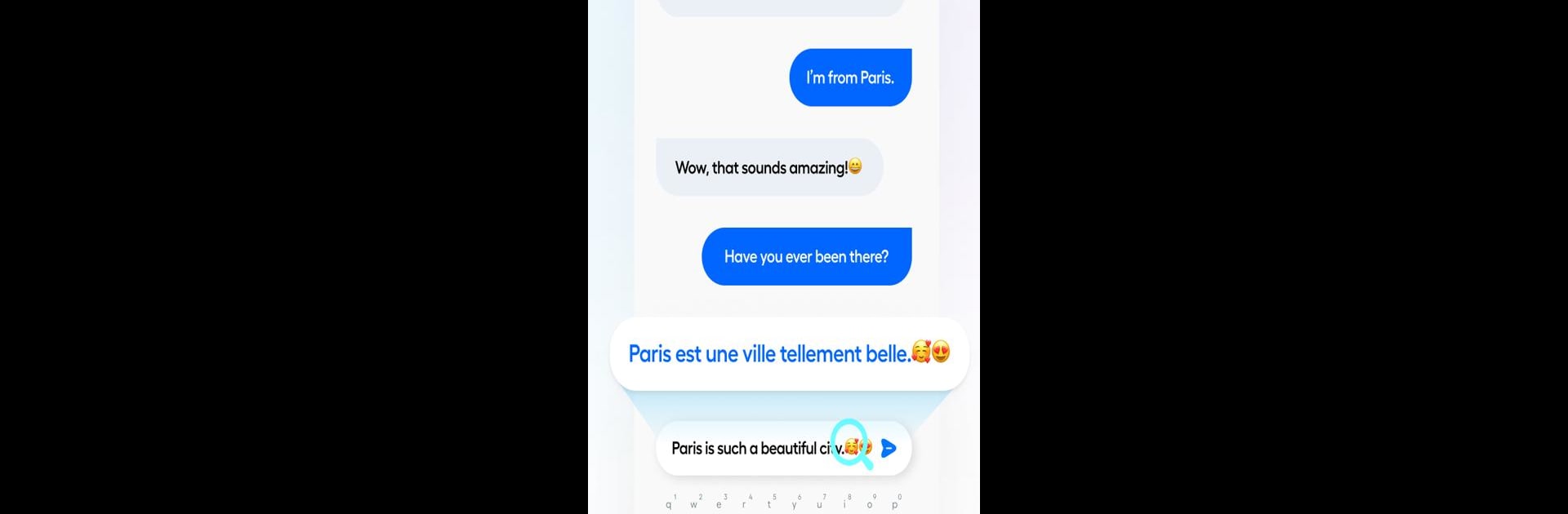Why limit yourself to your small screen on the phone? Run Hi Translate – Chat translator, an app by AI Translate, best experienced on your PC or Mac with BlueStacks, the world’s #1 Android emulator.
About the App
Hi Translate – Chat translator by AI Translate is your passport to seamless global communication. Expect a versatile platform that powers everything from translating casual chats to professional documents and more. Enhanced with ChatGPT-4 technology, it brings natural, context-sensitive translations right to your fingertips.
App Features
All-in-One AI Translation
– Grammar Translation: Effortlessly craft error-free writing across languages, perfect for emails, papers, or social posts.
– Document Translation: One-click translation retains original formatting for contracts, manuals, and study materials.
– Photo Translation: Instantly translate texts from images like menus or signs, even offline.
Real-Time Communication
– Chat Translation: Enjoy a floating icon for instant translation during live chats on platforms like WhatsApp and Instagram.
– Simultaneous Interpretation: Convert speech to text and voice in milliseconds for meetings or tours, reducing background noise.
ChatGPT-4 Enhanced Technology
– Features cultural adaptation mode, recognizing slang and proverbs, covering 136 languages from English to Burmese.
Smart Learning System
– Includes a Grammar Lab for analysis and tutorials, and a Document Workbench for batch translation and terminology management.
BlueStacks brings your apps to life on a bigger screen—seamless and straightforward.