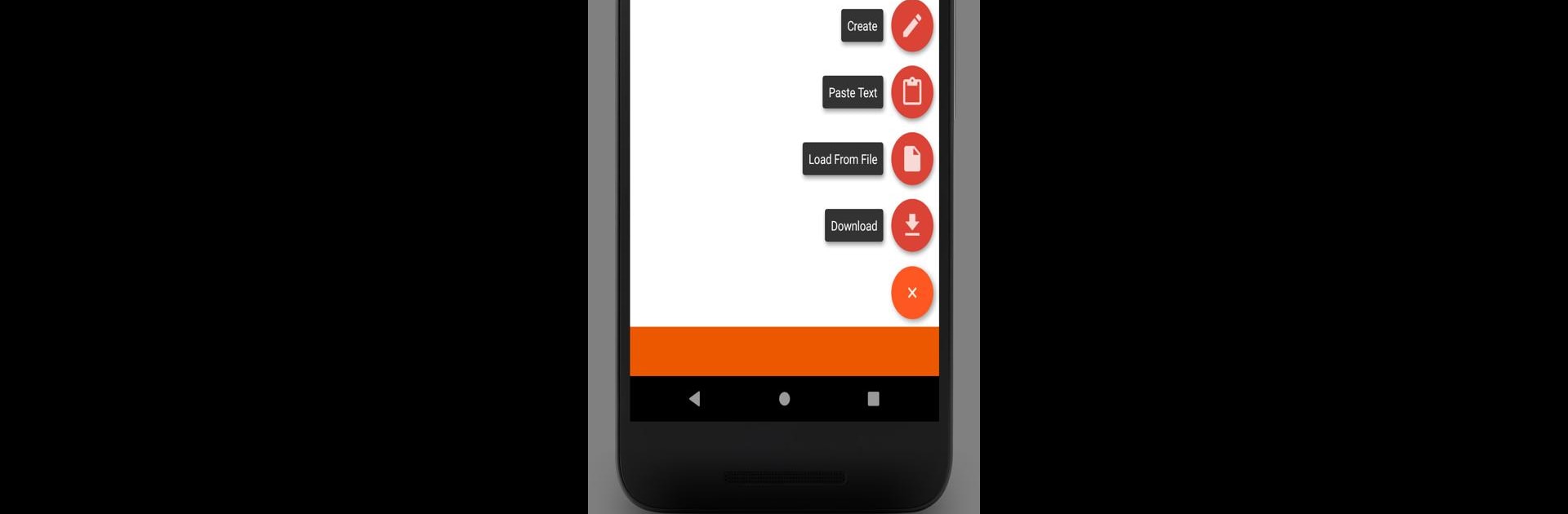What’s better than using JSON & XML Tool (Premium) by ViBO? Well, try it on a big screen, on your PC or Mac, with BlueStacks to see the difference.
About the App
JSON & XML Tool (Premium) by ViBO makes handling JSON and XML files a breeze. Whether you’re tweaking game add-ons or converting file types, this productivity app has you covered with its easy-to-use hierarchical view. Forget about tedious permissions, thanks to its lean design utilizing the Storage Access Framework.
App Features
View a JSON/XML File
– Load files with the internal file picker, seamlessly using the Storage Access Framework.
– Open files through an external file picker (some cases might need storage permissions).
– Download files online by simply dropping in a URL.
– Capture content by pasting text or receiving it from other apps via ACTION_SEND.
– Start a project from scratch and build your file from the ground up.
Edit a JSON/XML File
– Rename and modify node elements effortlessly.
– Switch value types on the fly: toggle between Boolean, Number, and String.
– Add, duplicate, remove, or reorder elements—your file, your rules.
– Choose to save as a new file or update on the go.
Additional Features
– Enjoy dark theme support for late-night work.
– Share your work with other apps using ACTION_SEND.
– Preview files in clear, formatted text.
– Slice and dice elements with JMESPath query language.
– Feel the power of simplicity with BlueStacks on your laptop or PC.
BlueStacks brings your apps to life on a bigger screen—seamless and straightforward.