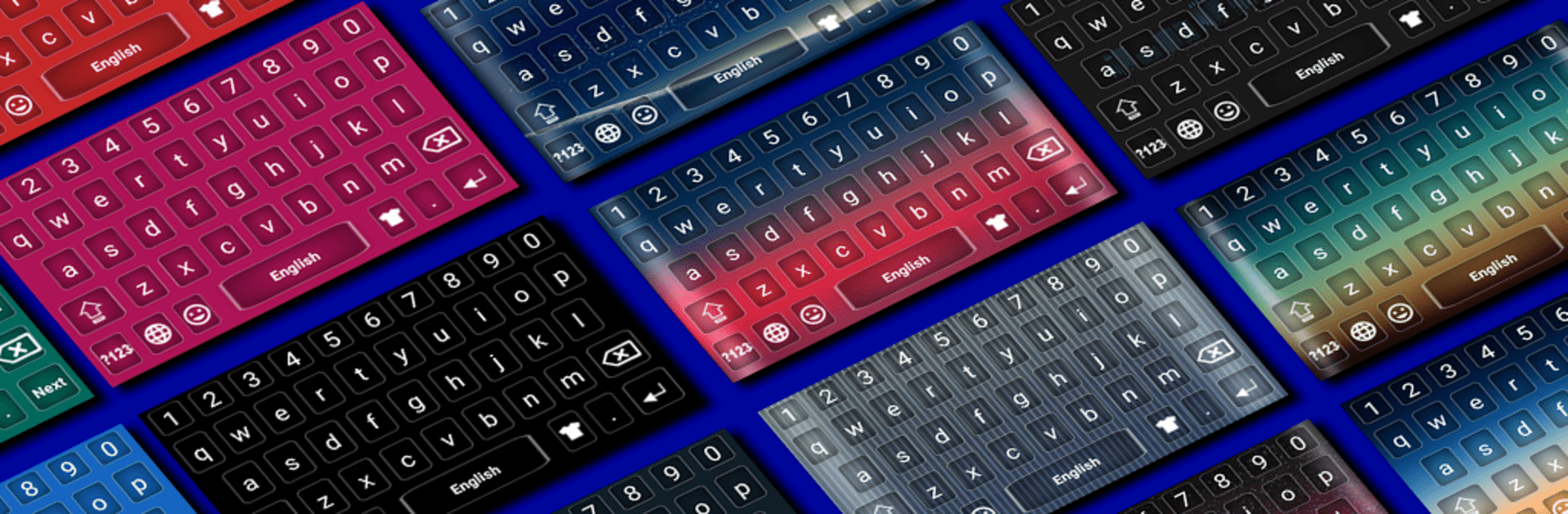Multitask effortlessly on your PC or Mac as you try out Khmer Keyboard, a Productivity app by Color Apps HBN on BlueStacks.
About the App
Looking for a straightforward and FREE way to type in Khmer on your Android device? Meet Khmer Keyboard by Color Apps HBN. With its easy-to-use layout, typing in Khmer language becomes a breeze. Available on Google Play, this app supports a wide range of Android devices. Expect seamless typing and a variety of customization options to make your keyboard experience uniquely yours.
App Features
-
Versatile Layouts: The Khmer Keyboard offers five-row layouts with both English and Khmer characters. Plus, voice input support lets you type hands-free.
-
Theme Customization: Bored of the regular look? Choose between “light” and “dark” themes or create your own custom themes for a personalized typing experience.
-
Language Support: Includes phonetic and traditional layouts for over 70 languages, perfect for multilingual users.
-
Smart Typing Tools: Enjoy instant word prediction and auto-correction to refine your typing. The built-in dictionary helps you find words without needing an internet connection.
-
Privacy Focused: Security matters, so no keystrokes or personal data are saved—your privacy is assured.
Give Khmer Keyboard a try on BlueStacks for a smooth and efficient typing journey!
Eager to take your app experience to the next level? Start right away by downloading BlueStacks on your PC or Mac.