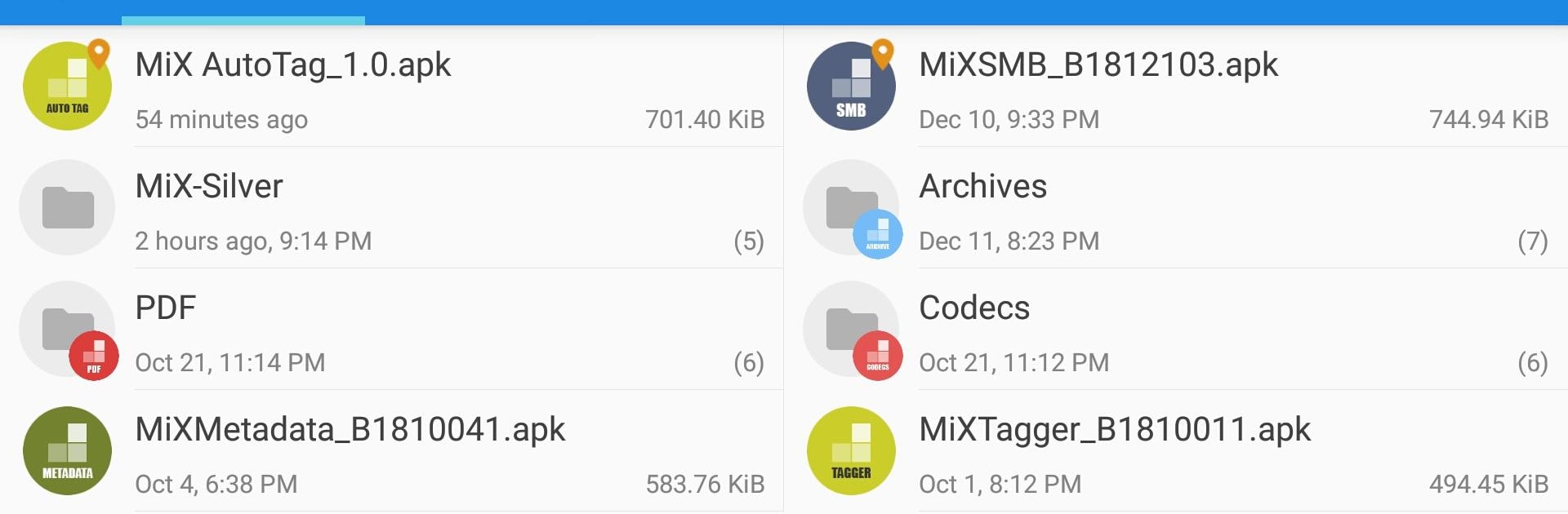Multitask effortlessly on your PC or Mac as you try out MiXplorer Silver File Manager, a Productivity app by Hootan Parsa on BlueStacks.
About the App
MiXplorer Silver File Manager by Hootan Parsa is your all-in-one productivity tool, bundling a powerful file manager with a robust suite of add-ons for archiving, image tagging, and PDFs. Expect a seamless experience with customizable themes, unlimited tabbed browsing, and multitasking capabilities. Dive into the adventure of organizing your digital life, while exploring an intuitive interface that’s both simple and powerful.
App Features
Customizable Interface
– Easily theme your app with the Skin Editor to suit your style. Choose colors, themes, and icons to make it truly yours.
Efficient File Management
– Enjoy unlimited tabbed browsing and dual-panel support in landscape mode for drag & drop operations. Effortlessly create, copy, and move files with multitasking tasks.
Advanced Tools
– Access various file formats with the HTML and font viewers, and modify zip files with ease. Root access is available for high-level operations.
Comprehensive Storage Access
– Connect with multiple cloud providers like Dropbox, Google Drive, and OneDrive, alongside WebDav-enabled services.
File Compression & Encryption
– Support for packing/unpacking formats like 7z, Tar, and Zip; plus file encryption via the AES encryption format.
Rich Media Capabilities
– View images with support for GIFs and SVGs, play media using extra codecs, and read eBooks with EPub, MobiPacket, and PDF readers.
Explore more with MiXplorer Silver on a larger screen using BlueStacks, bringing your productivity to a whole new level.
Eager to take your app experience to the next level? Start right away by downloading BlueStacks on your PC or Mac.