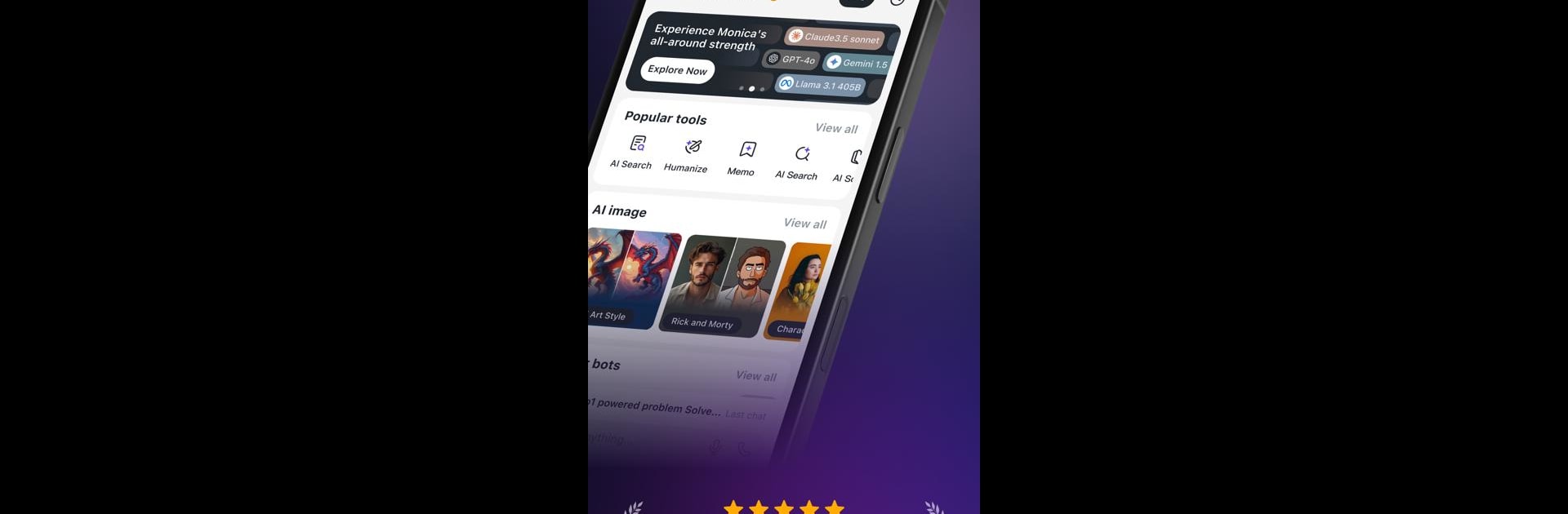Let BlueStacks turn your PC, Mac, or laptop into the perfect home for Monica AI: Deep Chat & Search, a fun Productivity app from Butterfly Effect Limited.
About the App
Monica AI: Deep Chat & Search is your all-in-one assistant for chat, search, writing, translation, and creating images or videos. Seamlessly powered by advanced models like DeepSeek R1, GPT-4o, and DALL.E 3, Monica elevates both productivity and creativity. Dive into a world where AI handles complex tasks with ease, all at the tap of your finger.
App Features
Smart AI Chat Experience
– Top AI Models: Get instant access to premium models such as DeepSeek R1, GPT-4o, and more.
– Instant Answers: Quick response times ensure you have real-time solutions.
– Voice Mode: Talk and let Monica do the typing.
Creative Art Studio
– Text-to-Image & Video: Transform ideas into visuals or animated tales using cutting-edge tools.
– Pro Image Editing: Edit backgrounds, enhance resolution, and more with a single click.
Intelligent Search & Summaries
– Smart Search Agent: Gather curated answers with complex queries.
– Instant Summaries: Extract essential info from webpages and more, rapidly.
Study & Writing Toolkit
– AI Writing Templates: Effortlessly create diverse content with adjustable tones.
– AI Humanizer: Make writing sound more natural without losing its essence.
Global Translation Hub
– Real-Time Voice Translator: Communicate across languages instantly.
– Parallel Translation: Easily compare original and translated texts.
Your AI Knowledge Vault
Store and retrieve any saved data through conversational prompts, enhancing your interactive experience with Monica.
Eager to take your app experience to the next level? Start right away by downloading BlueStacks on your PC or Mac.