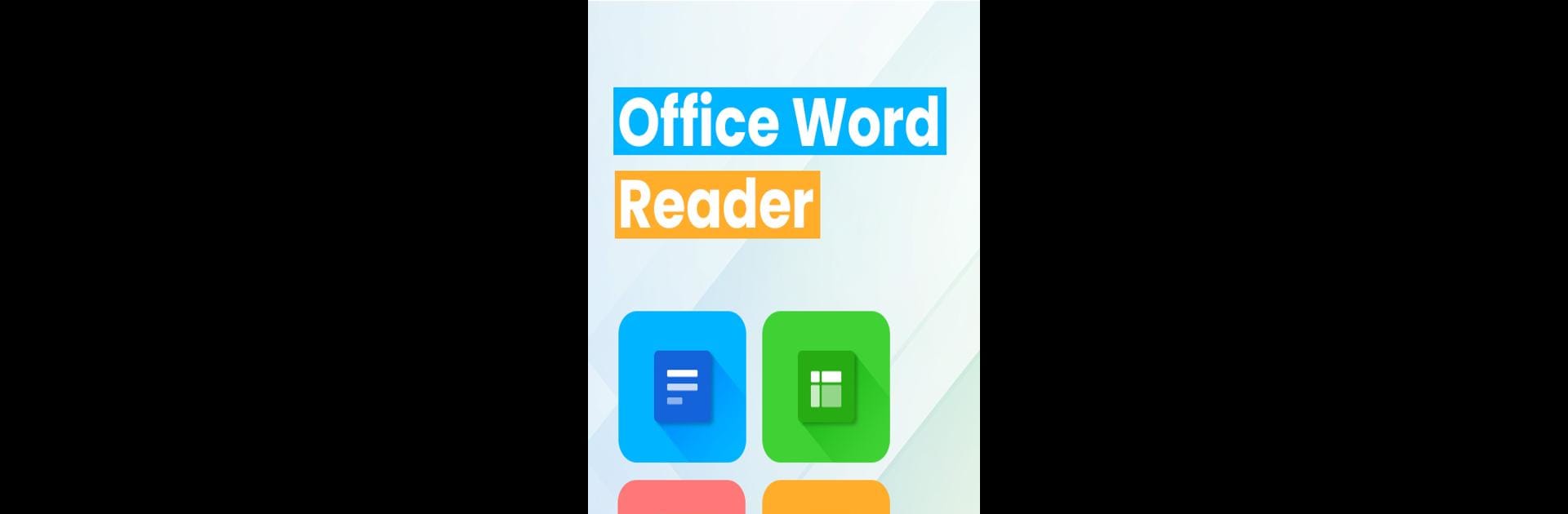Office Word Reader: PDF, DOCX is a Productivity app developed by iKame Applications – Begamob Global. BlueStacks app player is the best android emulator to use this android app on your PC or Mac for an immersive Android experience.
About the App
Office Word Reader: PDF, DOCX by iKame Applications – Begamob Global is your go-to productivity tool for handling multiple document formats on Android devices. It makes managing and editing files like .docx, .xlsx, and .pptx easy and efficient, even enabling seamless conversion to PDF.
App Features
-
Advanced Editing Tools: Transform your documents with features like change tracking, commenting, and spell checks. The app’s editing capabilities are robust, letting you modify .docx and .pptx files effortlessly.
-
PDF Features: It supports comprehensive PDF viewing and editing, offering page bookmarking, layout options, and easy sharing for streamlined collaboration.
-
Scan & Convert: Convert documents to PDFs using the SCAN feature. Extract text from images or add e-signatures for secure, professional-quality scans.
-
Excel and Slides Support: View, edit, and share .xlsx and .pptx documents hassle-free, demonstrating its strength as a versatile business tool.
So, ready to boost your document productivity? Office Word Reader has got you covered!