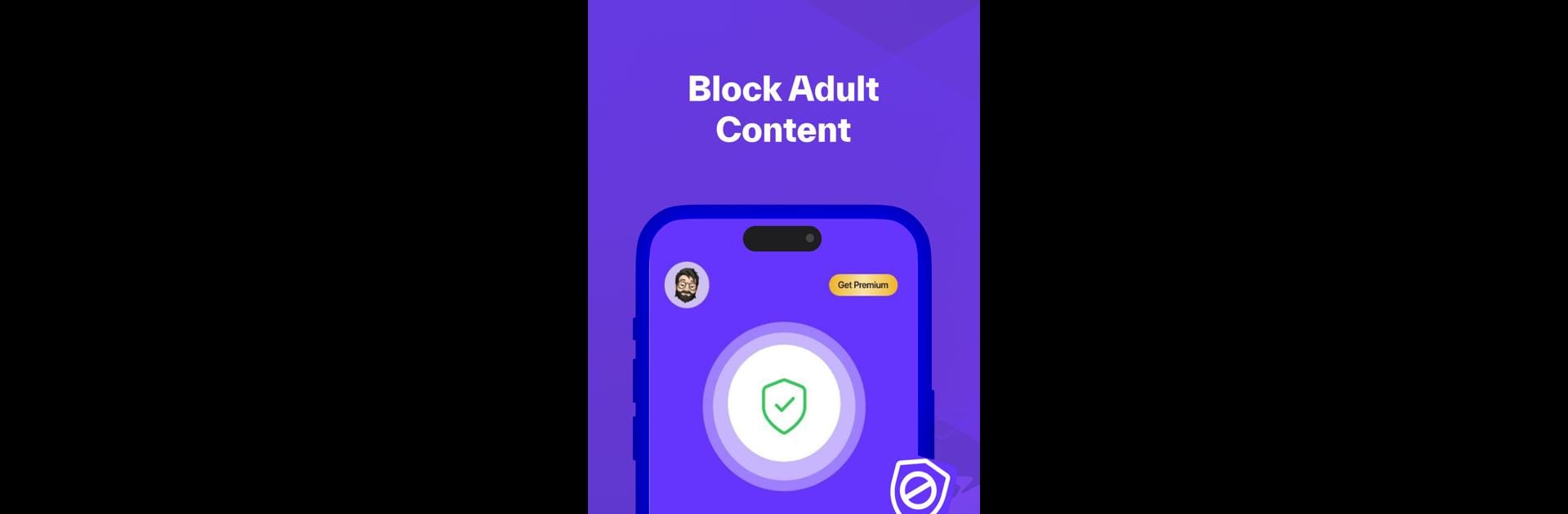What’s better than using Porn Blocker by BlockerPlus by BlockerPlus? Well, try it on a big screen, on your PC or Mac, with BlueStacks to see the difference.
About the App
Feeling distracted by adult content and unproductive on your phone? Meet Porn Blocker by BlockerPlus, your ultimate ally in reclaiming focus. Designed to efficiently block porn and adult sites, this app helps you stick to your goals. It’s all about keeping your productivity intact while protecting your peace of mind.
App Features
⛔ Block Adult Content Everywhere
Guard your device against over a million adult websites, effectively filtering explicit content on platforms like YouTube and Reddit, as well as browsers like Google, Bing, and more.
🚫 Uninstall Protection
Stay committed with unique uninstall protection. Only your chosen accountability partner can uninstall, keeping your productivity goals in check.
🔒 Block Websites/Keywords & Apps
Customize your blocklist. Block specific sites, keywords, and apps that sap your productivity, all in a few taps.
📵 Limit Social Media Apps
Regulate your social media usage by setting daily limits, maintaining balance between connection and productivity.
✅ Whitelist and Blacklist
Personalize your access by adding apps or keywords to your Whitelist or Blacklist, ensuring essential content is available while distractions are blocked.
📈 TrackerPlus
Monitor your progress with TrackerPlus. Understand your digital habits through detailed daily, weekly, and monthly reports.
Intelligently Block Newly Installed Apps and Browsers
Protect your kids and your focus by preventing new app installations and browser downloads.
Instant Support and Thriving Community
Access immediate support and join a community of like-minded individuals for shared guidance and encouragement.
Important Permissions Required
Accessibility Service, Device Administrator Permission, and VpnService: Essential for blocking adult content, preventing app uninstallation, and providing accurate content filtering. Optional VPN service available for enhanced blocking capabilities.
Ready to experience Porn Blocker by BlockerPlus on a bigger screen, in all its glory? Download BlueStacks now.