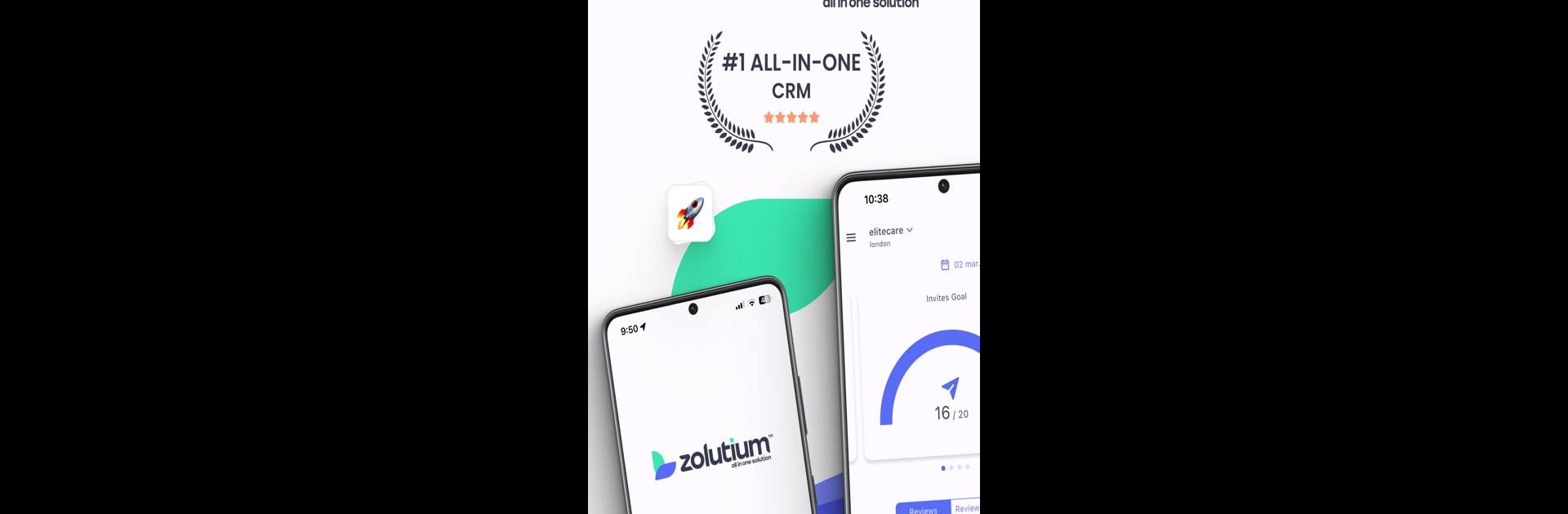What’s better than using Zolutium by Afortium LLC? Well, try it on a big screen, on your PC or Mac, with BlueStacks to see the difference.
About the App
Welcome to Zolutium™, a refreshing take on how you manage leads and streamline your sales process. Seamlessly integrate multiple CRM and conversational tools directly from your device, and stop juggling platforms. Expect an intuitive interface that unifies your sales pipeline for maximum efficiency.
App Features
Centralized Hub for Sales
– Manage Pipeline Stages, add leads, make calls, and create invoices all in one place. Keep your sales workflow smooth and organized.
Customizable Experience
– Adapt Zolutium™ to fit your specific business needs. Its flexibility ensures it grows with you and your team.
On-the-Go Productivity
– Access your sales tools anytime, anywhere, and respond to customer needs in real-time, enhancing both speed and customer satisfaction.
Effortless Integration
– Combine various CRM and conversational tools without hassle, reducing time spent switching between applications.
Designed by Afortium LLC, Zolutium™ centralizes your tasks with ease, especially when accessed on BlueStacks. Revolutionize your sales journey, naturally.
Big screen. Bigger performance. Use BlueStacks on your PC or Mac to run your favorite apps.