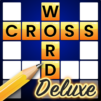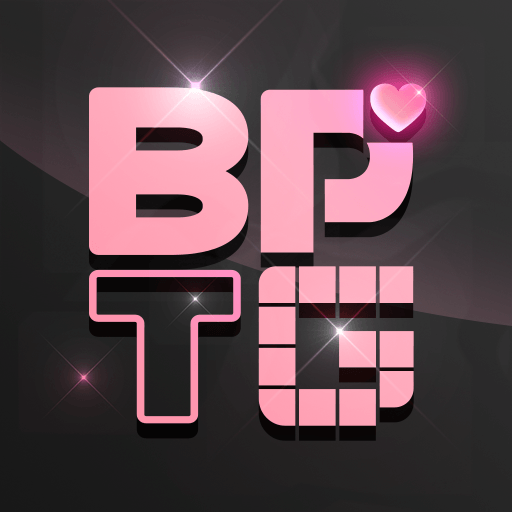2248 – Number Link Puzzle Game is a Puzzle game developed by Playvalve. BlueStacks app player is the best platform to play this Android game on your PC or Mac for an immersive gaming experience.
Looking for a super addictive puzzle game that will challenge your brain and sharpen your mind? Look no further than 2248 – the number link puzzle game that will keep you entertained for hours! With its minimalistic and elegantly designed approach, 2248 lets you think out of the box and take your puzzle-solving skills to the next level.
The goal of 2248 is simple – link the blocks to create or unlock new numbered blocks. But don’t be fooled by the simplicity of the game – the challenge increases gradually with large numbered blocks like 1024, 2048, 4096, and beyond. As you play, you’ll improve your memory, concentration levels, and reflexes.
Unlike other 2048 games, 2248 is a new type of brain training puzzle that will keep you entrained for hours and relieve stress with more fun. The game features smooth and simple controls, automatic save game, global and country leaderboards, haptic feedback, and no time limits or Wi-Fi connection required. You can exercise your brain and relieve stress while enjoying the game with your friends and family.
Download 2248 – Number Link Puzzle Game on PC with BlueStacks and start playing now.