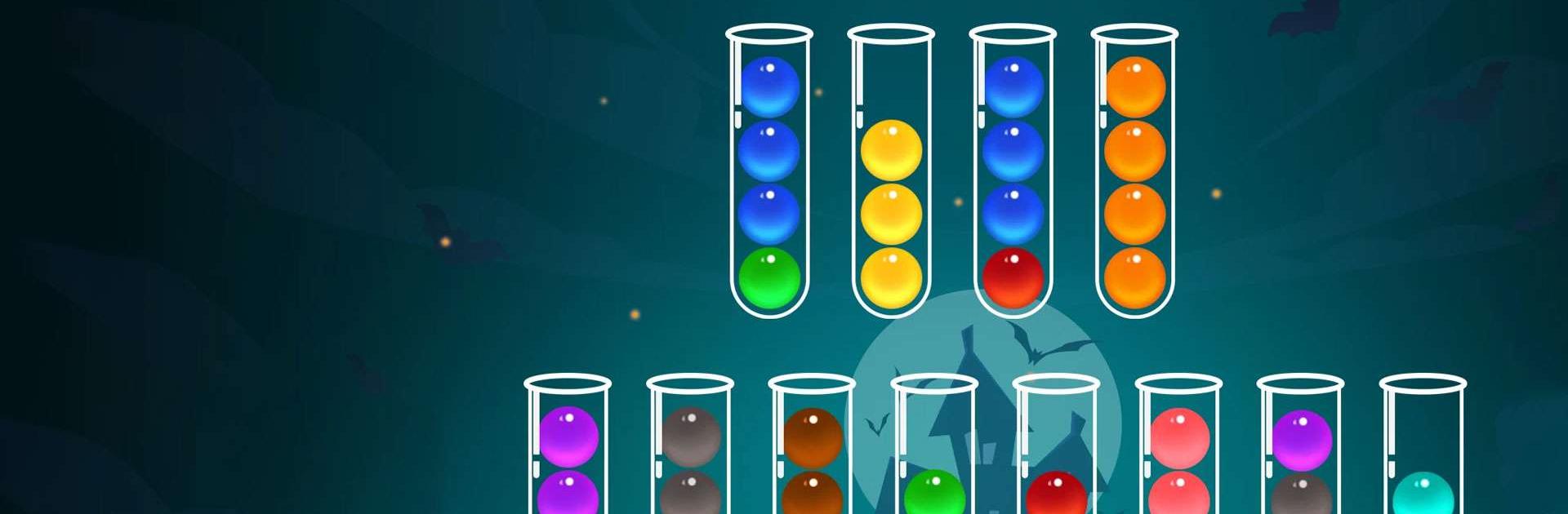Ball Sort – Color Puzzle Game is a puzzle game developed by IEC Global Pty Ltd. BlueStacks app player is the best platform to play this Android game on your PC or Mac for an immersive gaming experience.
Ball Sort Puzzle is a fun and interesting puzzle game. It would be helpful if you could arrange the colored balls in the tubes in such a way that only balls of the same hue would remain in each tube. An entertaining brain-exercising game that is rather challenging!
Tap any tube to shift the ball that is now sitting on top of one of the tubes to another one of the tubes. You are only allowed to move one ball on top of the other if both balls are the same color and there is space available in the tube that you want to go into. This rule applies even if the balls are the same size.
You should make an effort to avoid becoming stuck, but if you do, try to remain calm and remember that you may always try again later.
You can control Ball Sort Puzzle with just one finger, the gameplay is free and easy, there are no penalties, and there is no time limit, all of which are features of the game that allow you to play it at your own pace.