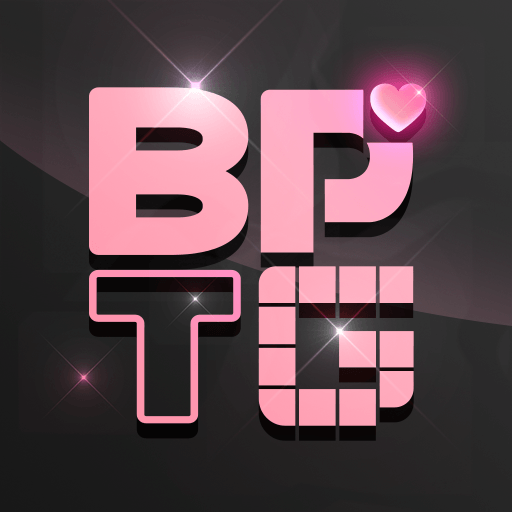Bee Brilliant is a Puzzle game developed by Tactile Games. BlueStacks app player is the best platform to play this Android game on your PC or Mac for an immersive gaming experience.
Buzz on over and join the adventure in Bee Brilliant! You’ll find yourself in the midst of the fascinating world of Beeland, surrounded by singing Babees, busy Busy Bees, and mischievous spiders. With addictive puzzle gameplay, you’ll be tapping and connecting colorful lines of Babees, and making brilliant combos in no time.
Beeland is your playground to explore as you try out a variety of game modes and work your way through hundreds of challenging levels. Have you got what it takes to be Bee Brilliant and top your friends’ high scores? Find out more about some of the town’s most fascinating bees, such as Queen Beelizabeth, the Bomblebee, and the Beecasso. Every character has their own distinct personality and background to share with the reader.
But that’s not all! In Bee Brilliant, you’ll also get to enjoy different game modes, from popping the spiders’ webs to collecting honey pots. And, of course, you’ll never run out of bee puns! Join the adventure and Bee Brilliant today!
Download Bee Brilliant on PC with BlueStacks and have a buzzing good time.