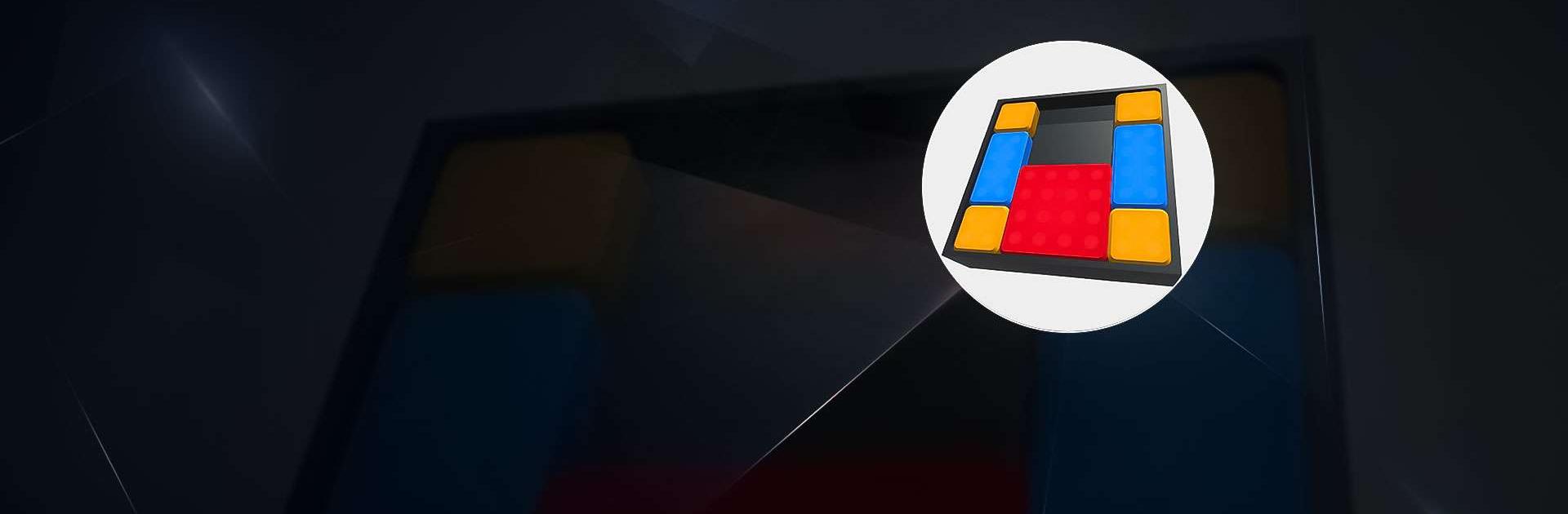Block Sort is a Puzzle Game developed by App Swim LLC. BlueStacks app player is the best platform to play this Android Game on your PC or Mac for an immersive Android experience.
Download Block Sort on PC with BlueStacks and leap headfirst into a fun and challenging puzzle game that will exercise your mind.
Block Sort features simple yet addictive gameplay that challenges you to move blocks around and sort them into the right positions. As you progress through each level, you’ll encounter increasingly difficult puzzles that require quick thinking and strategic planning.
Sound tough? Don’t worry—Block Sort is designed to be an incredibly relaxing experience, making it the perfect way to wind down and take a break from your busy day. Featuring vibrant graphics, intuitive controls, and engaging gameplay, you’ll fall in love with Block Sort!
Download Block Sort on PC with BlueStacks and have fun while you improve your cognitive skills!