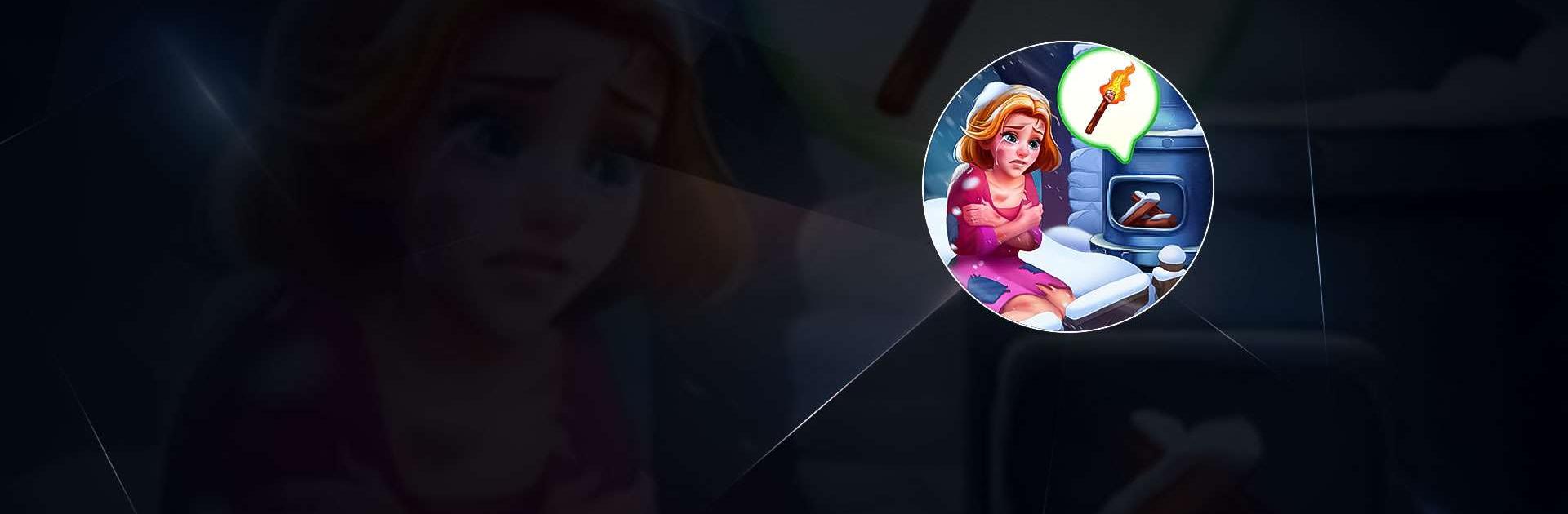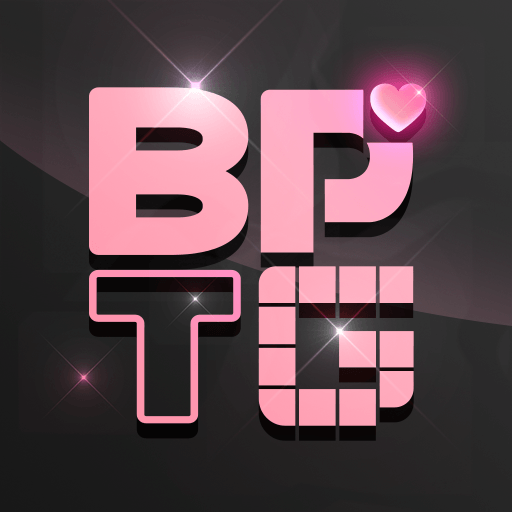Candy Match 3 – Sweet Crunch is a Puzzle game developed by Infinigames. BlueStacks app player is the best platform to play this Android game on your PC or Mac for an immersive gaming experience.
Sweet Crunch’s Candy Match 3 – Sweet Crunch is the ultimate sugar rush! Join in on the fun and indulge in magical candy kingdoms, blast jams, and crush cookies with a free match 3 game. Help the candy monster crush candy across hundreds of levels and decorate your sweet town along the way.
In this creative candy and cookie matching game, you’ll join millions of other sweet toothed players and crush candy, cookies, and jams to unlock exciting new levels and game modes. With endless candy crushing and cookie matching, you’ll never run out of fun!
Experience the candy crushing saga like never before with stunning graphics and cheerful music to immerse you in the world of candy and cookies. Crush candy, match jams, and cookie crush to uncover surprises in charming candy match 3 games. Explore a candy crush game paradise with magic cookies, jams, and candies.
With thousands of well-designed candy, cookie, and jam levels, plus unique magic candy boosters, you’ll be on your way to crushing candy like a pro! Collect stars by solving candy puzzles to unlock beautiful rooms in the match 3 game.
Download Candy Match 3 – Sweet Crunch on PC with BlueStacks and start your sweet journey.