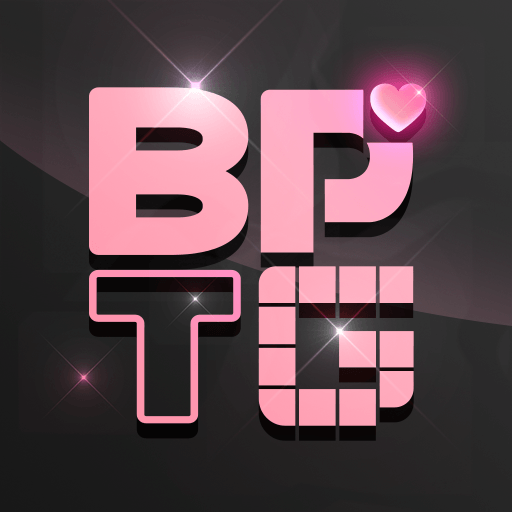Epic Merge: Magic Match Puzzle is a Puzzle Game developed by Matchingham Games. BlueStacks app player is the best platform to play this Android Game on your PC or Mac for an immersive Android experience.
Step foot in a world that’s all about matching and merging! Join Nora on a merging adventure through a sandbox-style puzzle universe filled with iconic monuments and endless merge puzzle fun!
Download Epic Merge: Magic Match Puzzle on PC with BlueStacks and help Nora in her quest to save human civilization from the threat of a cursed fog that wants to destroy mankind! Travel through time and help build many of mankind’s greatest civilizations by matching and merging objects.
Gather resources by completing stages, then use these resources to unlock new heroes to join you on your mission to save all of human history!
Download Epic Merge: Magic Match Puzzle on PC with BlueStacks and enjoy a roaring trip through history with Nora.