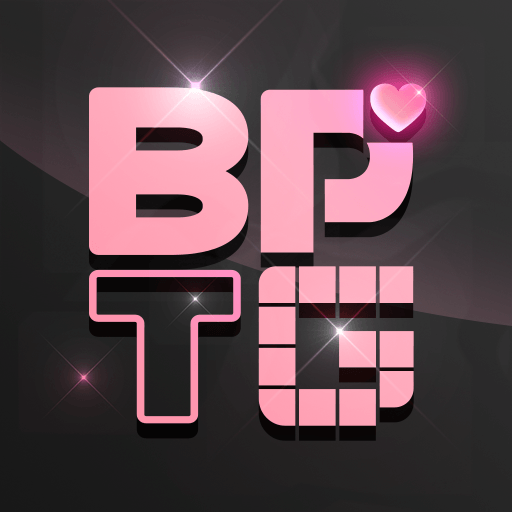Find The Difference Spot Games is a Puzzle game developed by IDZ Digital Private Limited. BlueStacks app player is the best platform to play this Android game on your PC or Mac for an immersive gaming experience.
Do you or your child think you have a keen eye? It’s time to put your money where your mouth is (figuratively speaking, of course). Challenge your cognitive abilities with this activity created to assess your ability to pay attention and take notes.
Simple as can be, you want to In order to beat the clock, you must examine the images, search for discrepancies, and then tap on each one. At each level’s end, you’ll see two stunning images that are nearly identical. While they are similar, there are a few subtle distinctions. Learn to identify them as soon as possible. If you can find it, you’ll win every time.
The app has the following features: Hundreds of challenging levels to play through There is a plethora of stunning pictures here. Beat the clock and win the game! Our picks for the top games and activities for kids Facilitates concentration, visual processing, and motor development.
Download Find The Difference Spot Games on PC with BlueStacks and figure out what’s different.