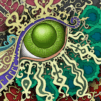It’s pretty common to get into a moment where people feel like if their life keeps stuck at the same place and time. It probably already happened to you, and if didn’t, you will get there. Though it’s not the end of the world, it can feel pretty uncomfortable to feel like this, and the more help you can get, the easier it is to reassume control of everything. This is what happens with Florence Yeaoh, a 25 years old girl who has assumed a boring routine of endless work, with few hours to sleep and more than enough hours through social media. The solution has appeared by name of Krish, a cello player for whom she instantaneously fell in love.
Play Florence on PC and Mac with BlueStacks, and help her living this relationship the way she should to never fell again into that previous situation. From flirting to fighting and learning together to growing apart. You are responsible for making sure that Florence’s life keeps its course, in this breathtaking novel with many possibilities and charming visuals. Download Florence on PC with BlueStacks and prove you’ve got what it takes to assume this great responsibility.