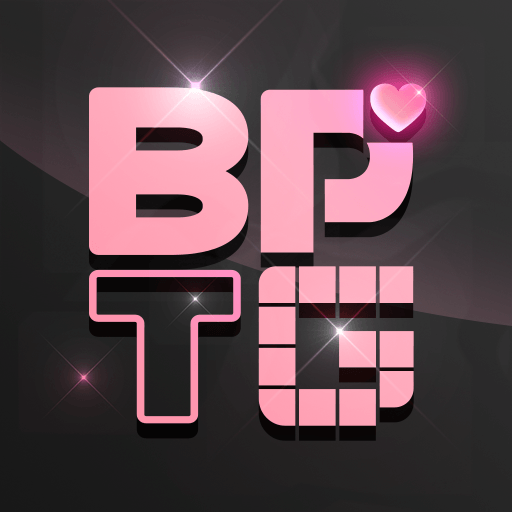FRAMED 2 is a puzzle game developed by Noodlecake. BlueStacks app player is the best platform to play this Android game on your PC or Mac for an immersive gaming experience.
FRAMED 2 is a wonderful puzzle experience. As the game continues, players will be given a string of comic strips to examine before moving on to the next stage. This is a short animation that is presented in a square format.
The contents of these checkerboard animations are being held in captivity, but the player’s imagination has the power to set them free. Bring everything into harmony.
The player has total control over the sequence in which the game’s many scenarios are experienced, and varied results can be attained by making a variety of decisions in conjunction with one another.
How the story and the game relate to one another is one of the things that makes both of them so interesting. You can choose from one of 36 unique environments.
The major purpose of the player is to assist the protagonist in overcoming obstacles and progressing the plot by changing the sequence of hilarious occurrences by dragging, rotating, and deploying squares. This is accomplished by rearranging the sequence of comedic events.