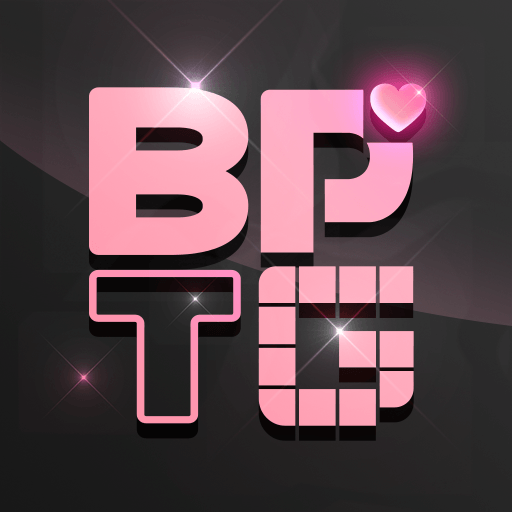Hidden Objects Christmas Trees is a puzzle game developed by Midva.Games. BlueStacks app player is the best platform to play this Android game on your PC or Mac for an immersive gaming experience.
Hidden Objects Christmas Trees is now available for your playing pleasure. Laugh and sing while you bake gingerbread men and recite your favorite holiday poem.
With December quickly approaching, it’s no surprise that people love playing Christmas-themed games, so they have added another fantastic hidden objects Christmas game to your collection. Christmas has arrived, and with it comes a time of joy, generosity, and goodwill.
Now is the time to gather your pals and start playing these fantastic Christmas party games. While you patiently wait for Santa Claus, why not welcome the holiday elf into your home?
For those who are counting down the days before Christmas but have yet to enter the holiday spirit, this game is a must-have. Curl up with a good Christmas story as the snow falls outside. Put up the greatest decorations you can find on your Christmas tree, then shower your loved ones with presents.
Look for Santa hats, snow globes, sleighs, reindeer, and Christmas elves as you race to locate objects in each room.