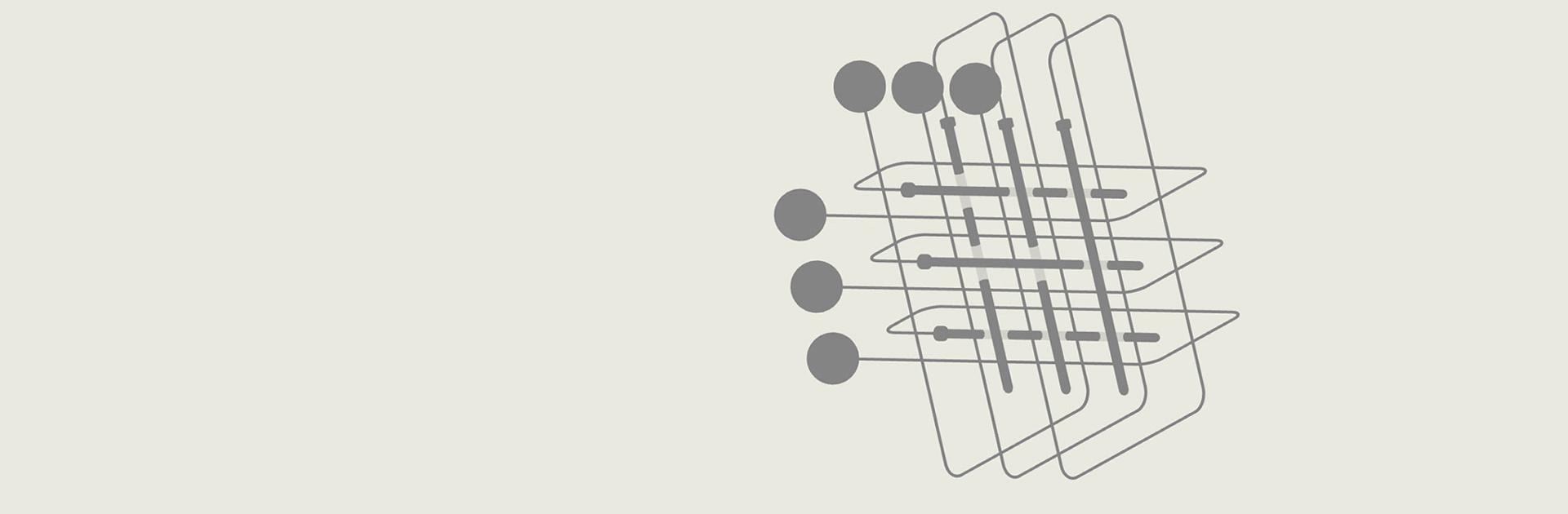HOOK 2 is a Puzzle Game developed by Rainbow Train. BlueStacks app player is the best platform to play this Android Game on your PC or Mac for an immersive Android experience.
Download HOOK 2 on PC with BlueStacks and clear all the hooks from the board in this deceptively simple puzzle experience for Android. Relaxing and minimalistic, HOOK 2 is the perfect companion when you’ve got a few minutes of down time.
Use an array of clever mechanics to remove the hooks from the board. Discover new strategies and mechanics as you progress through the calming, atmospheric stages.
HOOK 2 is a game that’s all about relaxation and minimalism—no ads, no scores, no annoying text. Just fire the game up and start a calming journey you won’t soon forget!
Download HOOK 2 on PC with BlueStacks and wind down with this unique and charming puzzle gaming experience.