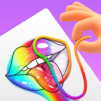Infinity Zoom Art: Find Object is a Puzzle game developed by VIGAFUN. BlueStacks app player is the best platform to play this Android game on your PC or Mac for an immersive gaming experience.
Zoom into the world of infinity with VIGAFUN’s latest art trend, Infinity Zoom Art. With just one button press, players will be immersed in mind-bending infinity zoom artwork.
All you have to do is peel back the layers and search for the hidden items. Can you navigate the exotic infinite world and find all of the hidden objects without getting lost?
The visuals in Infinity Zoom Art are both stunning and artistic, and the game itself is both interactive and immersive, allowing players to zoom in close and explore the infinite world at their own pace. Stick around and enjoy frequent updates that include new levels and challenges.
Not all of the objects are waiting for you in plain sight. You’ll have to peel back layers, interact with on-screen characters, and use visual clues to figure out where everything is. This game is as challenging as it is fun!
Download Infinity Zoom Art: Find Object on PC with BlueStacks and find hidden art.