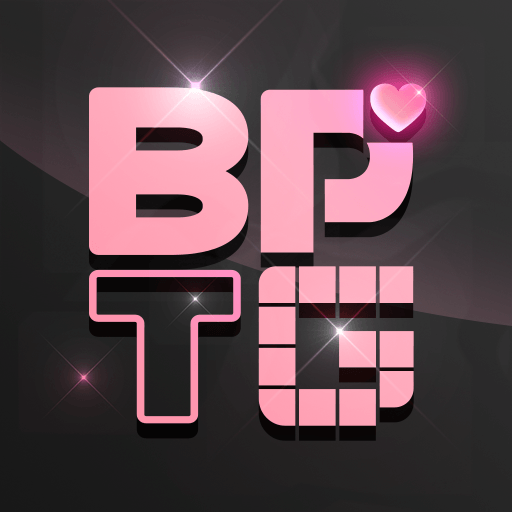Jewel Ancient Pyramid Treasure is a Puzzle game developed by CreativeJoy. BlueStacks app player is the best platform to play this Android game on your PC or Mac for an immersive gaming experience.
Jewel Ancient Pyramid Treasure is a fun and addictive match-3 puzzle game for Android. You will embark on a thrilling adventure through the ancient pyramids and discover hidden treasures along the way. Match jewels of the same color and shape to clear the levels and progress through the game.
The game features a variety of challenging levels with increasing difficulty. You can use power-ups and boosters to help you solve the puzzles and achieve higher scores. You can also collect coins and gems as you play and use them to buy power-ups or unlock new levels.
The graphics and sound effects are stunning, and the game is easy to play. The user interface is simple and intuitive, making it easy to navigate through the game. Jewel Ancient Pyramid Treasure is suitable for players of all ages and skill levels. It is a great way to pass the time and improve your problem-solving skills.
Download Jewel Ancient Pyramid Treasure on PC with BlueStacks and venture through the ancient pyramids.