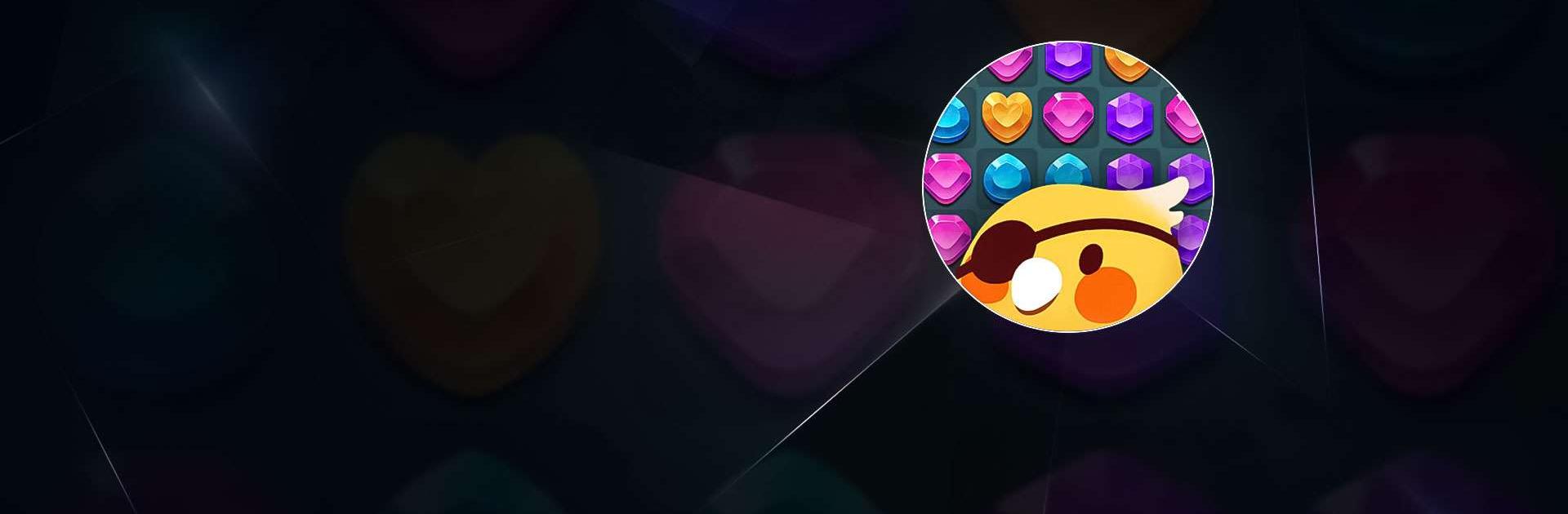JEWEL ISLAND – Pirate Adventur is a puzzle game developed by BSS COMPANY. BlueStacks app player is the best platform to play this Android game on your PC or Mac for an immersive gaming experience.
The Young Sailors set off on a dangerous mission to solve the mystery of treasure Island. Try to come up with as many original ideas as you can if you want to find a way to match the beautiful gems with the daring pirate Caroline.
Discover the hidden treasure, and you will have accomplished your goal. To form a row or column, you will need to swap neighboring gems of the same color with one another.
Everything may be accomplished through the heart! You have no time limits and can continue to play for as long as you desire. You may take advantage of this feature even if you do not have an active Internet connection or WiFi. In a little while, another round of episodes will be made available for download.
The JEWEL ISLAND: Pirate Adventur puzzle game isn’t particularly complicated. The lack of novelty is more than made up for by the fantastic sights and interesting characters. This entertaining game has more than sufficient levels of difficulty to keep you entertained for days on end if you choose to play it.