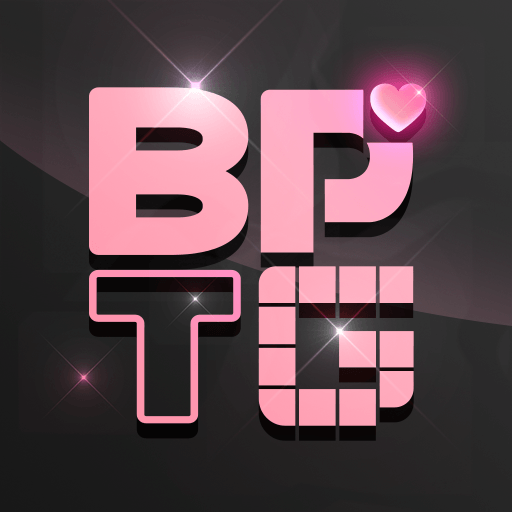Jewels Atlantis: Puzzle game is a Puzzle game developed by ACTIONFIT. BlueStacks app player is the best platform to play this Android game on your PC or Mac for an immersive gaming experience.
Ready to embark on a fantastic journey through the legendary city of Atlantis? Join Jewels Atlantis, the most exciting match-3 puzzle adventure out there! In this addictive game, you’ll match and crush jewels to collect each gem and find the legendary Atlantis jewels.
Unlike other jewelry games, Jewels Atlantis is easy to play but has its own unique charm that will keep you coming back for more. With exciting power-ups and explosive combinations, you’ll work your way through challenging levels and try to achieve three stars at every turn.
Not only is it fun, but it’s also free to play! And with no time limit, you can play at your own pace and challenge yourself to earn achievements and climb the leaderboards. Plus, with daily quests and bonuses, you’ll never run out of jewels to match.
Available in multiple languages, Jewels Atlantis is perfect for anyone who loves puzzles and wants to explore the fabled city of Atlantis.
Download Jewels Atlantis: Puzzle game on PC with BlueStacks and enjoy a fun and exciting game that other jewelry games just can’t beat.