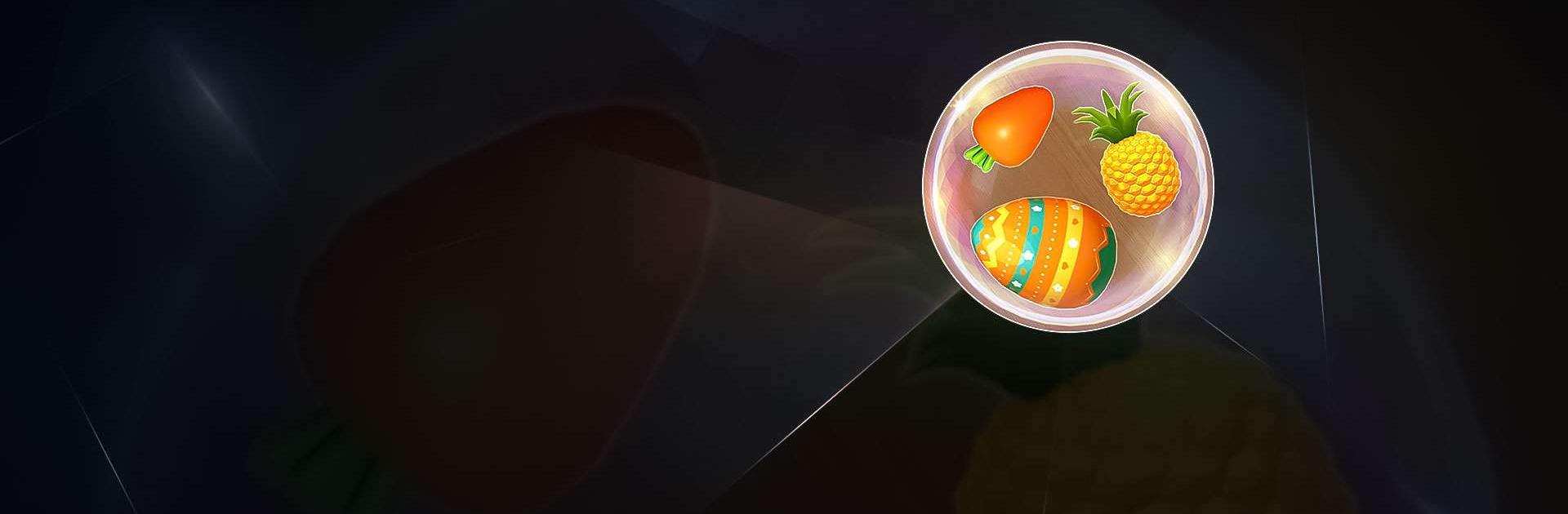Match Triple Ball is a board game developed by LIHUHU PTE. LTD. BlueStacks app player is the best platform to play this Android Game on your PC or Mac for an immersive gaming experience. A fun and interesting match-three game that puts a distinctive spin on the traditional matching genre. You will be captivated by this game for hours on end with its vibrant balls, strategic gameplay, and increasingly difficult levels. Your goal is to match three or more balls of the same color in order to clear the game board. You must deliberately launch balls from the bottom of the screen in order to make matches with the balls that are already on the board in order to accomplish this.
You will score more points if you match more balls in a single move. The controls for the game are simple to use and intuitive. To aim the launcher, just drag your finger, and then release it to fire a ball. The difficulty lies in meticulously arranging the balls on the board and considering the color of the ball that will be released next. To clear the board and go on to the next level, you’ll need to use strategic thinking because every move matters. The game’s vivid and colorful design is one of its best qualities. The explosions of color that occur when you make a match are satisfying, and the balls themselves are a visual treat.
The background music and sound effects, along with the fluid animations, all contribute to the immersive and entertaining gameplay experience. many levels, everyone with a different design and set of obstacles. The levels get more difficult as you go along, adding new challenges and goals to keep the action interesting and engaging. This is a game that promotes both long-term planning and rapid thinking. Although there are sporadic in-app advertisements that can be skipped with a single purchase, the game is free to play. Additional power-ups and boosts can be obtained through in-app purchases, but these are completely optional and won’t take away from your enjoyment of the game.
An amazing matching game with a vibrant, new perspective on the genre. For players of all ages, its simple controls, difficult puzzles, and eye-catching design make it an excellent option. Try out Match Triple Ball if you like matching games and like to think strategically to see how high you can score in this ball-matching extravaganza.
Download Match Triple Ball on PC with BlueStacks.