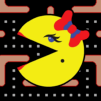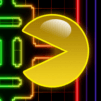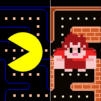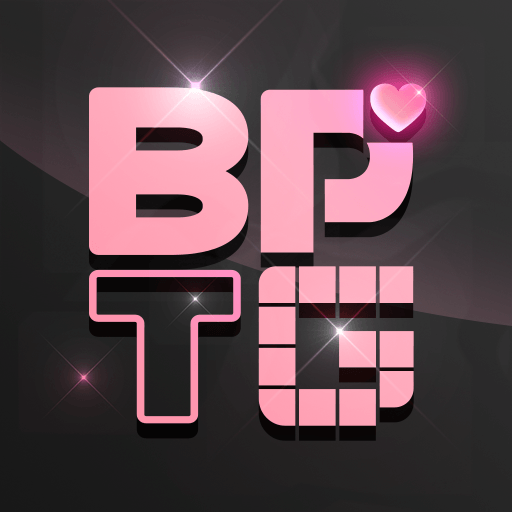Those nasty ghosts Pinky, Inky, Blinky, and Clyde are up to no good. This time, they have managed to steal all of the fruit in Pac-Land and trap it inside bubbles. To make things even worse, the ghosts have begun leaving bubble traps all over Pac-Land and Pac-Man’s pets keep falling in them. Play PAC-MAN Pop – Bubble Shooter on PC and Mac to help this video game legend tackle a brand-new adventure.
Help Pac-Man pop bubbles and free his beloved pets while chomping on delicious and healthy fruits. Play through hundreds of levels as you aim to pop bubbles by matching colors of three or more. Discover a myriad of interesting power-ups along your way that will give Pac-Man the pac-power he needs to send those ghosts packing once and for all.
Take the remix trip and play through various game modes that take the bubble shooter genre on a mind-bending Pac-Man style remix.