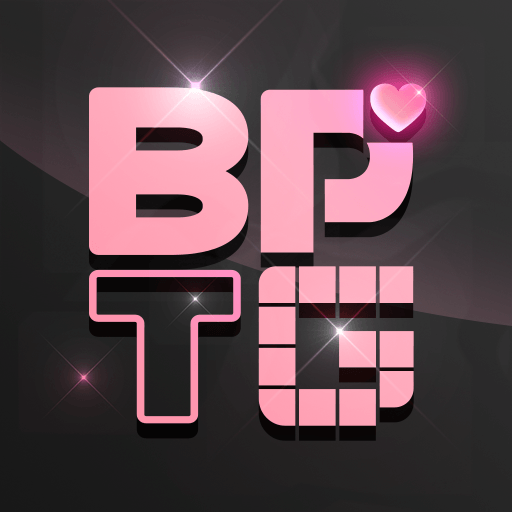PUZZUP AMITOI is a Puzzle game developed by NCSOFT. BlueStacks app player is the best platform to play this Android game on your PC or Mac for an immersive gaming experience.
Step into the world of PUZZUP AMITOI and put your puzzle skills to the test. As a match-three master, you will embark on a journey to solve puzzles by piecing together building blocks and unlocking the hidden secrets of PUZZUP. With the unique “direction key” element, you can control the direction of the building blocks and add a twist to your gameplay.
Play through a series of challenging levels, and let the fun begin! With PUZZUP, every move counts. Collect coins, power-ups, and bonuses as you progress, and upgrade your skills to become a PUZZUP champion.
PUZZUP AMITOI is still in the development phase with no release date set yet. However, keep your eyes peeled for the latest news from NCSOFT to see when this highly anticipated game will be launched. Who knows—you might even receive bonuses for being among the first group of people to sign up!
Download PUZZUP AMITOI on PC with BlueStacks and match 3 in a unique way.