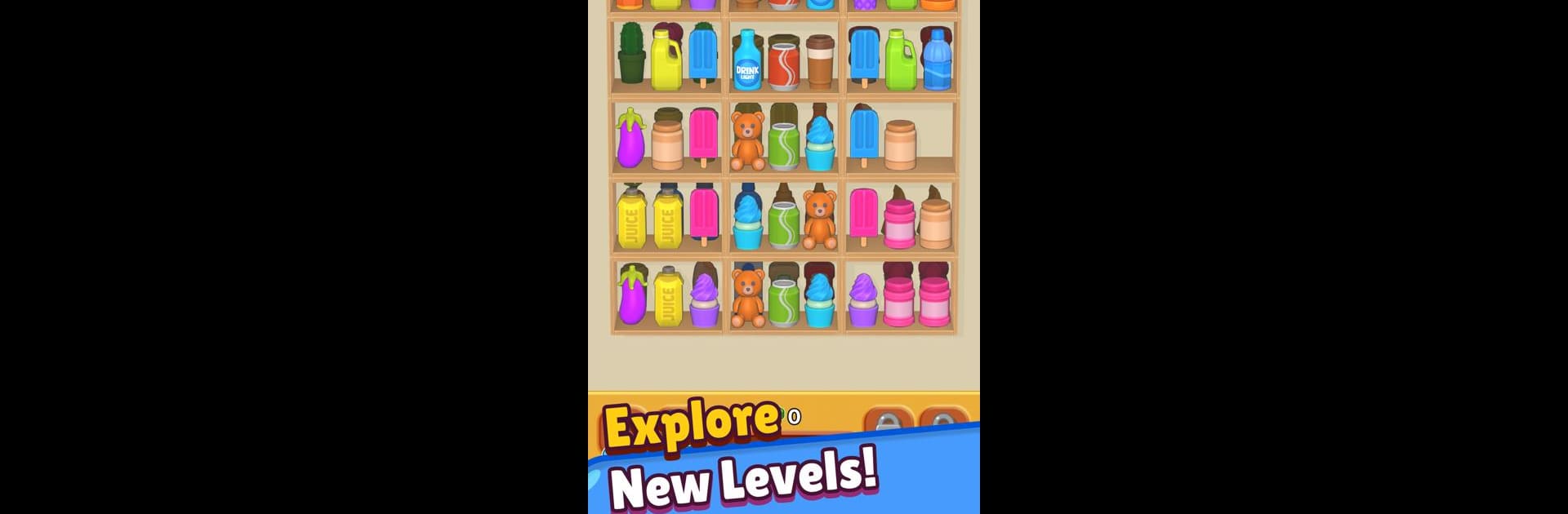Get freedom from your phone’s obvious limitations. Use Sorting Life, made by Ruby Games AS, a Puzzle app on your PC or Mac with BlueStacks, and level up your experience.
About the App
Ever get the urge to tidy up… but want it to be fun? Sorting Life by Ruby Games AS puts a playful twist on organizing that’ll keep your brain engaged and your mood light. This puzzle app is all about moving colorful objects into the right spots—kind of like putting the last piece in a jigsaw puzzle, but way more satisfying. Whether you’re a puzzle pro or just looking for a chill way to pass some time, Sorting Life has something to keep you coming back.
App Features
-
Simple Controls
No need for complicated moves here—just tap to sort! Whether you’re waiting for a friend or relaxing after work, the one-tap gameplay makes starting a breeze. -
Challenging and Fun Levels
Each shelf is a new challenge. As you move through the game, the puzzles get trickier, keeping things fresh and interesting so you never know what to expect next. -
Colorful Visuals
Bright, vibrant graphics make every level pop. Arranging all those objects looks almost as good as it feels! -
Soothing Feedback
Tidy shelves, gentle sounds, and just the right amount of reward for every action—so the whole experience feels relaxing, not rushed. -
Free to Play
Jump right in without paying a dime. Try it out and see if sorting is your new go-to distraction. -
Great on Any Device
Want more screen space? Sorting Life runs flawlessly on BlueStacks, perfect if you prefer playing your puzzle games on a bigger screen.
Switch to BlueStacks and make the most of your apps on your PC or Mac.