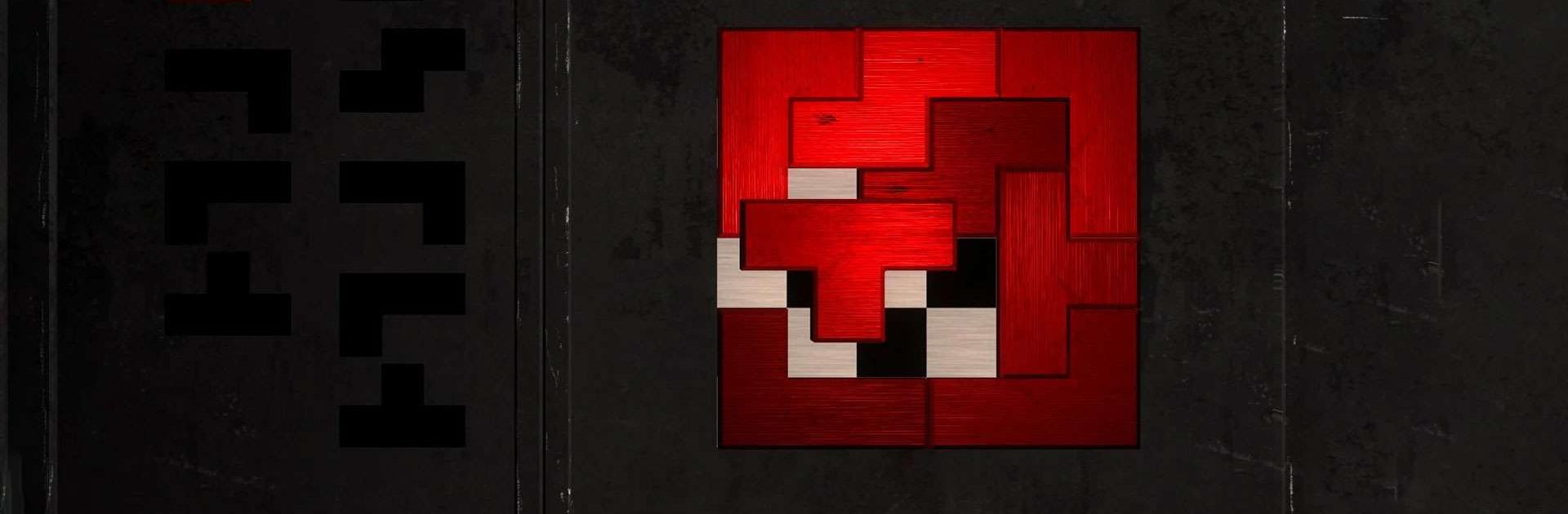Sigils Of Elohim is a Puzzle game developed by DevolverDigital. BlueStacks app player is the best platform to play this Android game on your PC or Mac for an immersive gaming experience.
You, a person with an inquisitive mind, have been selected to decipher the Sigils of Elohim, a minigame that reveals the mysteries of Elohim! Your ability to solve difficult problems will be put to the test as you rotate and place sigil shapes within the board in order to complete the nearly one hundred challenging puzzles included in the game.
You will acquire items and relics that carry over to the highly anticipated first-person puzzle game, The Talos Principle, after each successful completion. These items and relics can be used in that game.
Get ready to delve deeper into the philosophical world created by the talented team at Croteam, and explore the ruins of humanity from the perspective of a sentient artificial intelligence as the game is updated with new puzzle sets.
As the game progresses, you will be able to access new puzzle sets. Who knows what kinds of mysteries you’ll solve and what kinds of metaphors about intelligence and meaning are waiting for you to discover them?
Download Sigils Of Elohim on PC with BlueStacks and get ready to have your mind blown.