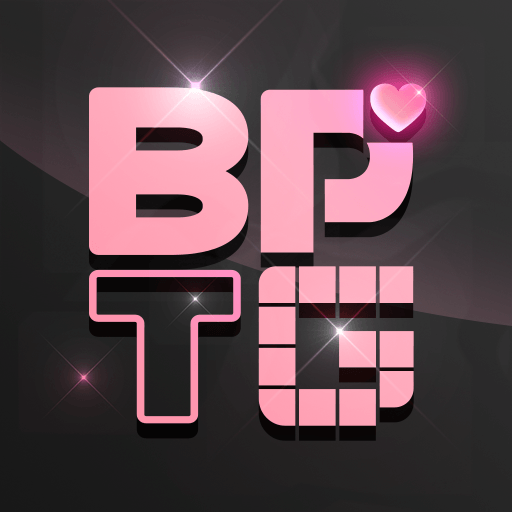Sleep Well! is a Puzzle game developed by Rollic Games. BlueStacks app player is the best platform to play this Android game on your PC or Mac for an immersive gaming experience.
As you progress through Sleep Well’s many difficult levels, you’ll be tasked with putting a variety of characters to sleep. In each and every one of these predicaments, there is an individual who is either unable to sleep or is dozing off despite being in jeopardy.
In Sleep Well, everything is rendered in three dimensions, making it easy to understand what you’re looking at. It is simple and quick to reposition the limbs and bodies of the characters in this game due to the excellent implementation of the game’s physics.
In Sleep Well, you will encounter a wide variety of challenging challenges that can be overcome solely through the application of logic. Before beginning to reposition the items, furniture, animals, or body parts, it is important to first consider all of the possible outcomes. Simply tap the hint button whenever you get stuck on a specific level to receive some assistance.
In the game Sleep Well, it is up to you to make sure that each of the playable characters gets some sleep at the end of the day. Simply take everything in, and then proceed to do what needs to be done in order to resolve the issue.
Download Sleep Well! on PC with BlueStacks and put your character to sleep as quickly as you can.