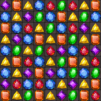Sort Master is a Puzzle game developed by SUPERBOX.Inc. BlueStacks app player is the best platform to play this Android game on your PC or Mac for an immersive gaming experience.
Sort Master is an upcoming game that requires patience and intelligence to master. The game’s premise is simple—you’ll have to separate the different colored liquids from vials by pouring them out into other vials. The goal is to separate each individual color into individual vials.
Seems easy, right? Well, wait until you progress to the later stages, where you’ll have to separate more than a dozen colors. Sort Master really is a brain teaser of sorts, where you will have to challenge yourself to complete the incredibly complex missions in as little time as possible.
And to make matters even more confusing, you can only pour out a certain liquid color if another vial or cup has enough space. Sometimes, you’ll have to remove blue from a vial into another cup to access the color underneath, but you can only do is if there’s another vial to hold it.
To encourage users to continue playing, there are in-game accomplishments to let you know how far you’ve progressed, as well as a plan for other challenging mini-games.
Download Sort Master on PC with BlueStacks and test your intelligence.