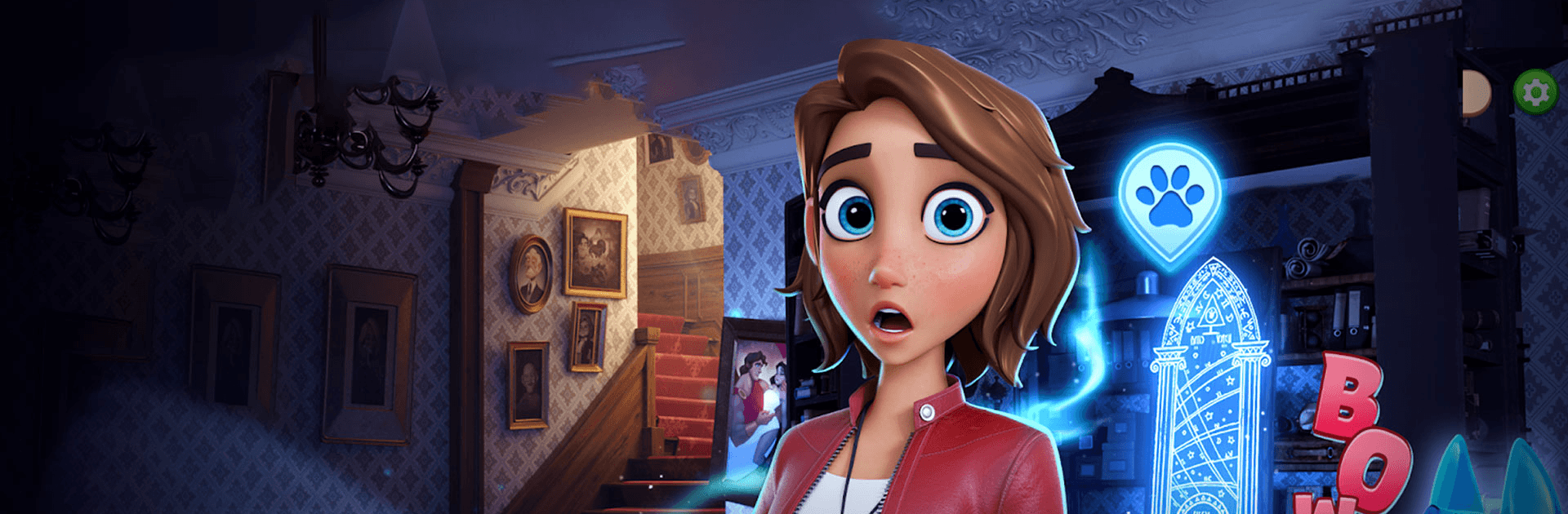Supernatural City: Mystery Match 3 is a Puzzle game developed by Rovio. BlueStacks app player is the best platform to play this Android game on your PC or Mac for an immersive gaming experience.
Welcome to New Gateway, a bustling modern metropolis with supernatural problem. Ellie Delmar must grow to accept her newfound ability to communicate with spirit and help bring them peace in the afterlife. Speak with the dead and solve their personal tragedies. Gather clues and piece together hidden truths as Ellie searches every corner of New Gateway for her missing father.
There are paranormal events happening all around New Gateway. Investigate and solve them to bring eternal peace to wandering souls. Visit gorgeous settings and stunning environments as you search for clues to the whereabouts of Ellie’s father. Get to know a vibrant cast of memorable characters ready to aid Ellie on her adventure.
The dynamic music system adapts and reacts to what’s happening on the screen, adding a whole new layer of immersion to this mystery adventure.
People both living and dead need Ellie’s supernatural powers — help them find closure and peace when you play Super Natural City: Mystery Match 3 on PC with BlueStacks.