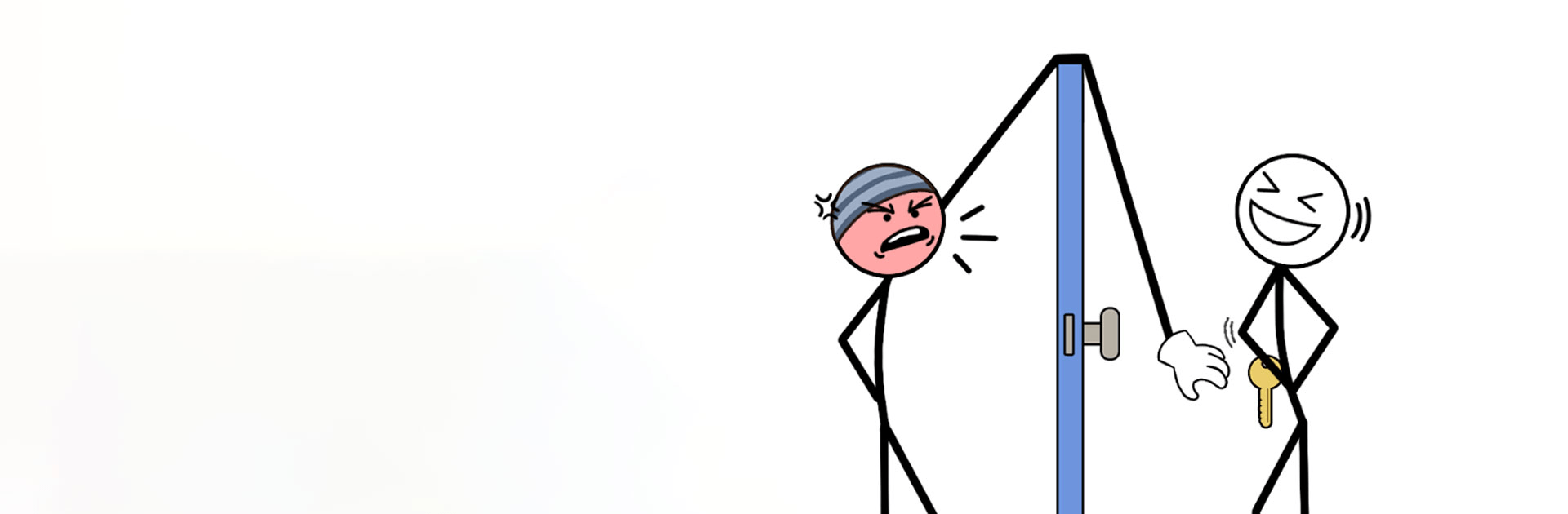Thief Puzzle: to pass a level is a Puzzle Game developed by TapNation. BlueStacks app player is the best platform to play this Android Game on your PC or Mac for an immersive Android experience.
Download Thief Puzzle: to pass a level on PC with BlueStacks and use all your craft and cunning to steal valuable items in this fun and zany puzzle game by TapNation.
As a renowned thief and venerated kleptomaniac, you’re known for your ability to pilfer plunder with prodigious proficiency. Now it’s time for the ultimate test: a daunting gauntlet that will find you in a number of sticky situations. You have no choice but to thieve your way out!
They say a thief’s arms are long — the better to steal with. Stretch your trusty thievin’ hand through and around obstacles and purloin priceless possessions! Use the environment to your advantage and avoid security cameras, laser detectors, and security guards. The stages get harder and harder as you progress. How far can you get?
Simple and wacky, Thief Puzzle always guarantees a good time while also testing your mind with some light and casual brain strain. Train your logic, intelligence, and problem-solving skills and wriggle your way out of strange and screwy circumstances. Win or lose, the light humor and simple mechanics will leave you with a smile, and the short and satisfying levels are perfect for a few rounds of light-hearted larceny during your lunch break or bus ride home.
Download Thief Puzzle: to pass a level on PC with BlueStacks and steal your way to glory and riches!