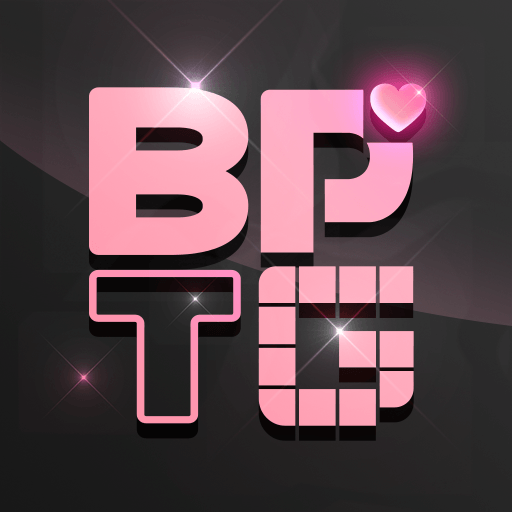Troll Master – Draw one part is a Puzzle Game developed by ABI Global LTD. BlueStacks app player is the best platform to play this Android Game on your PC or Mac for an immersive Android experience.
Download Troll Master – Draw one part on PC with BlueStacks and challenge your imagination and puzzle-solving abilities! With these fun and hard drawing puzzles, you can find funny and silly answers to funny situations.
All you need is a finger and some out-of-the-box thinking! Sketch each part of the goal set and see how far you can get through the different creative puzzles. Work and draw your way to the end of each of the levels. Put your drawing skills to the test!
Solve a collection of fascinating and challenging puzzles that will push your creativity. Fun and comical pictures will have you smiling as you work out solutions. Enjoy a light-hearted puzzle solving experience that’s perfect for on-the-go gaming.
No, you don’t have to be great at drawing to complete the puzzles. As long as you have an idea and are willing to experiment, you can play Troll Master – Draw one part!
Download Troll Master – Draw one part on PC with BlueStacks to become the master puzzle troll right now!