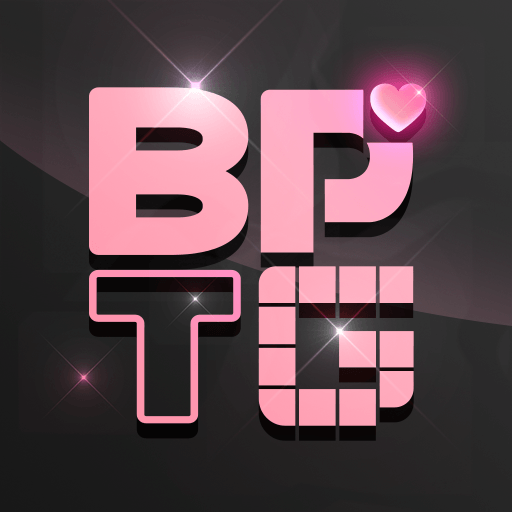Twilight Land: Hidden Objects is a Puzzle game developed by G5 Entertainment. BlueStacks app player is the best platform to play this Android game on your PC or Mac for an immersive gaming experience.
Join Lizzy Rose as she travels through time to uncover the mysteries of a small town that was once designed by her grandmother. The town was consumed by a strange calamity, and Lizzy is determined to find out what happened to it. With the help of a mysterious man, Lizzy finds herself stranded in the town’s golden era of the 1930s.
Get ready to embark on an exciting journey as you solve mystical puzzles, unravel tricky riddles, and uncover hidden objects in captivating scenes. In this adventure game, each level presents you with a unique challenge that requires you to match items and progress through the story.
You’ll also have the opportunity to renovate and design the town. Unlock collections and decorations to help restore the town’s elegance and influence its appearance.
With engaging storylines and fascinating characters, Twilight Land: Hidden Objects is a unique game that will keep you entertained for hours. And with BlueStacks, the best emulator to play this game on PC, you can enjoy this puzzle game from the comfort of your computer.
Download Twilight Land: Hidden Objects on PC with BlueStacks and begin your mystery game adventure.