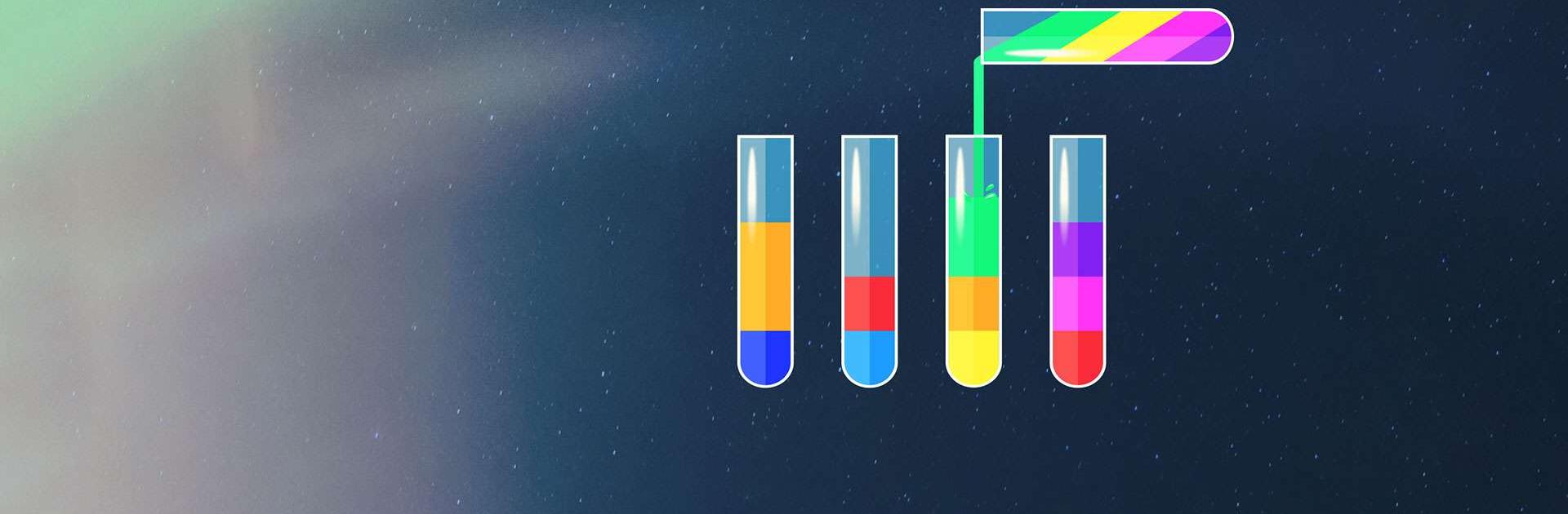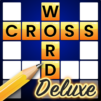Water Sortpuz – Color Puzzle is a puzzle game developed by Playvalve. BlueStacks app player is the best platform to play this Android game on your PC or Mac for an immersive gaming experience.
New and free, Water Sortpuz is a fun and challenging color-matching puzzle game. This puzzle game of water sorting features thousands of increasingly difficult stages in which you must place the appropriate colored liquids in the correct bottles. Have a good time while sharpening your mind and memory.
Everyone of any age may have a great time playing Water Sortpuz. Bottle up all of the liquids separately. Toss the caps and start blending colors by tapping the bottles. The idea is to have a single color in each bottle. Gain experience and cash to purchase upgrades and conquer the game’s toughest challenges.
Discover over 40 unique bottle sets and more. Unwind in front of one of more than 30 breathtaking puzzle backdrops, like the sea, the northern lights, the beach, and the cherry blossoms. Gather money and gain experience to advance in the game.
You may make quicker progress with the use of power-ups like Rollback and Restart, as well as by utilizing more tubes into which colored liquids can be poured. Excellent ambient music. Games that are simple to learn yet challenging to master. Each day, you may get a bonus simply by logging in.