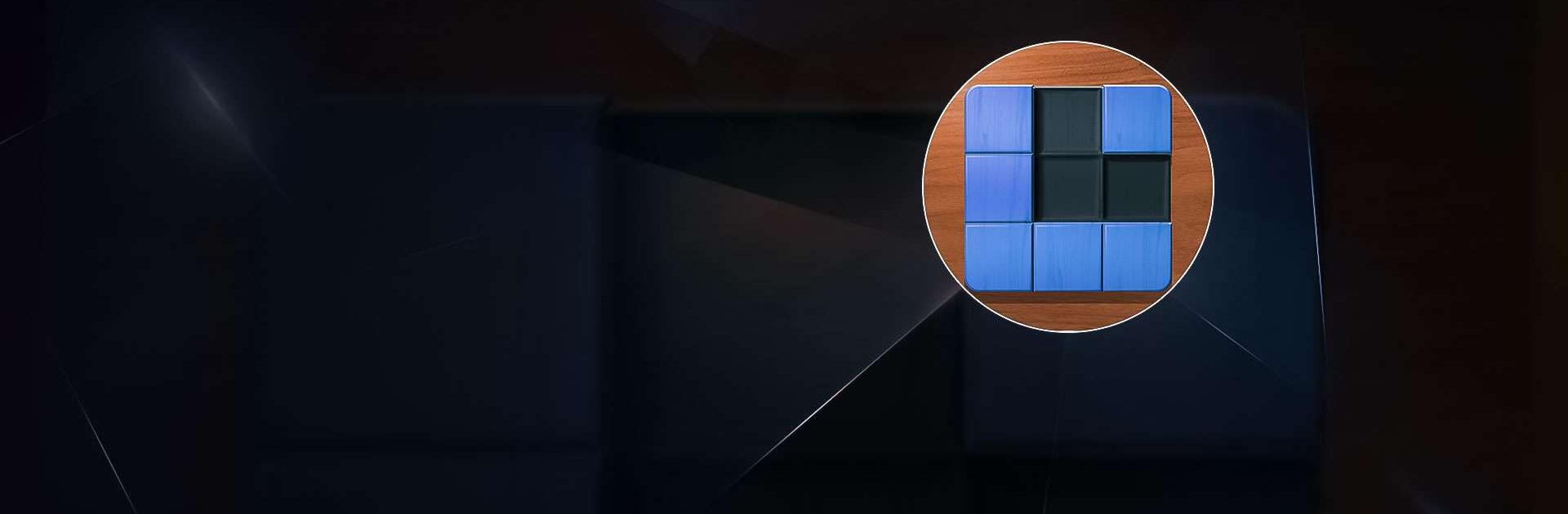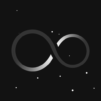Wood Blocks 3D is a puzzle game developed by Infinity Games, Lda. BlueStacks app player is the best platform to play this Android game on your PC or Mac for an immersive gaming experience.
Wood Blocks 3D is an Infinity Games creation that will challenge your logic skills and provide you with infinite hours of fun! This classic block puzzle game has a twist: Sudoku mechanics and multiple different themes that you can try.
Fit the wood pieces into the board to clear columns, squares, and rows and increase your score! With a minimalist 3D style reminiscent of other Infinity Games titles, Wood Blocks 3D will give you a sublime twist on Block Games.
The rules of Wood Blocks 3D are simple. Stack pieces on the board to form full rows and columns, and the pieces will disappear. However, the game can become quite intricate when you progress and get the board full of wood pieces. This is when the true challenge begins!
If you’re up for the challenge and want to test your logic skills while having fun, Wood Blocks 3D is a must-have for your collection. Enjoy the unique wood boards, earn trophies depending on your performance, and try to collect them all!
Wood Blocks 3D is perfect for all ages, from the young to the young at heart. Our friendly tone of voice will make you feel right at home, so start playing today and see how far you can go. Who knows, maybe you’ll be the one to collect them all!