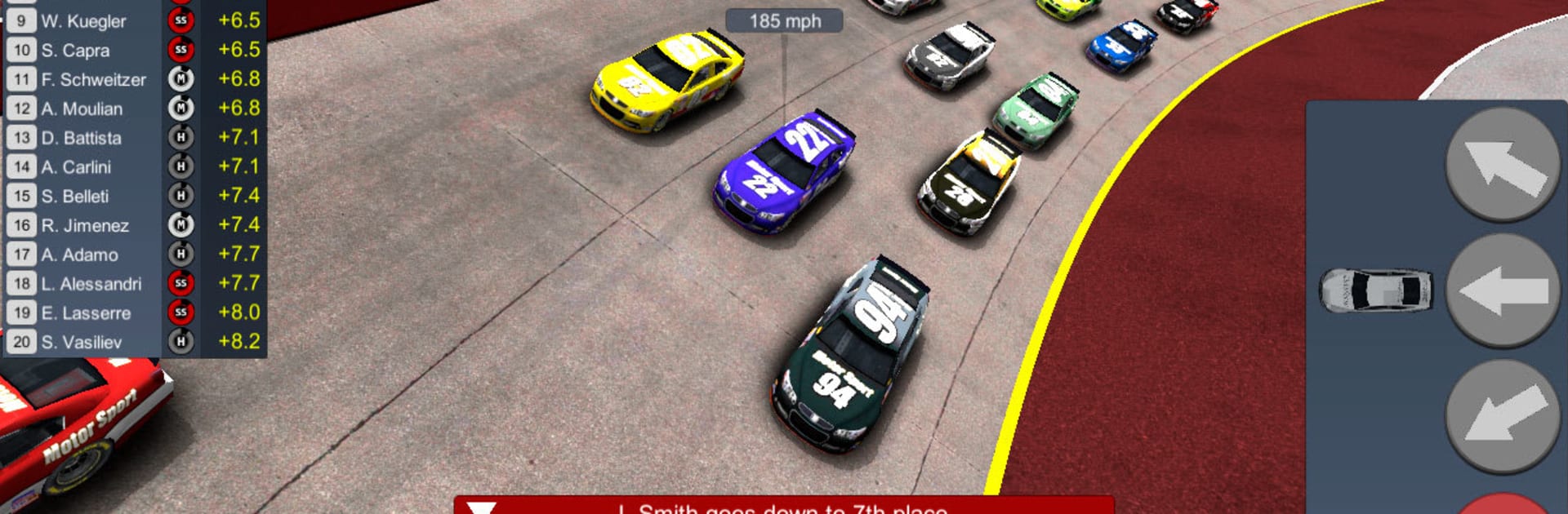From the innovators and creators at FNK Games, American Speedway Manager is another fun addition to the World of Racing games. Go beyond your mobile screen and play it bigger and better on your PC or Mac. An immersive experience awaits you.
About the Game
In American Speedway Manager by FNK Games, you’re not just racing—you’re orchestrating a high-stakes motorsport symphony. Navigate a thrilling championship across 16 iconic NASCAR-style ovals in cities like California and Texas. With dynamic weather and strategic decisions at every turn, configure, upgrade, and fine-tune your way to victory while outsmarting your competition.
Game Features
-
Total Car Configuration: Dive into deep car settings, tweaking engine power, transmission, aerodynamics, and suspension to master each track’s demands.
-
Performance Upgrades: Stay competitive by constantly upgrading your car; everyone’s leveling up, so make sure you do too!
-
Aerodynamic Drafting: Master the art of drag, riding the air bubbles behind faster cars to gain speed and maintain momentum.
-
Weather Adaptations: The sky’s the limit as races start sunny and turn rainy. Choose tires wisely to adapt on the fly.
-
Driver Skills: Elevate your team’s performance by honing driver abilities with track experience.
-
Comprehensive Maintenance: Regular maintenance is key—ensure optimal conditions for peak performance.
Feel the rush on PC with BlueStacks without missing a beat!
Get ready for a buttery smooth, high-performance gaming action only on BlueStacks.