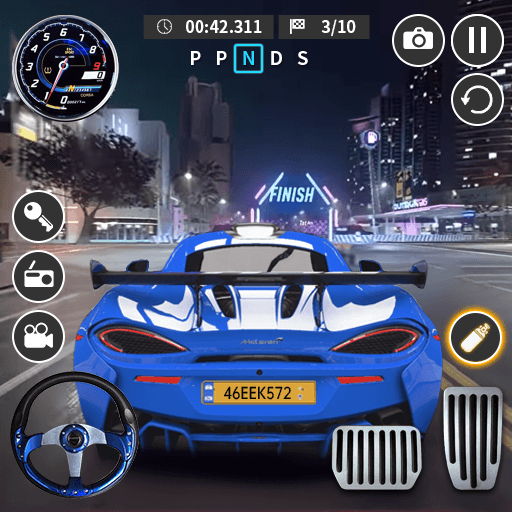Car Life: Open World Online is a racing game developed by Day 1 Games Ltd. BlueStacks app player is the best platform to play this Android game on your PC or Mac for an immersive gaming experience.
Download Car Life: Open World Online on PC to experience car racing like never before. Do you have what it takes to win the race? Download Car Life: Open World Online to enjoy this unique racing game on PC now.
In this racing game, join multiplayer online to go head to head in a point-to-point race. You can try to beat your best time in a time trial or even get a new highest speed by triggering a speed trap. You get to fill your garage with an incredible collection of real vehicles, with an extensive customization tool that allows you to tailor both the looks of your car and your avatar.
Plus, if you are feeling competitive or just want to show off your new wheels, car meets are the place to go and see or go to be seen. And after a long day of racing, you can explore the city by heading to the beach or climbing a mountain with your friends. Dare to live your best life, Download Car Life: Open World Online on PC now.