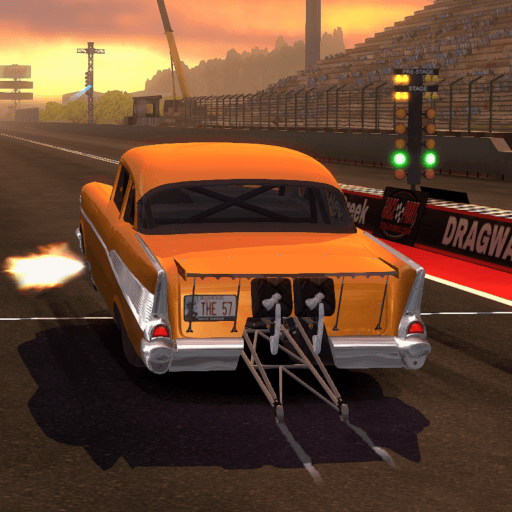Cliff Drift Car Racing is a Racing game developed by Dreamplay Games. BlueStacks app player is the best platform to play this Android game on your PC or Mac for an immersive gaming experience.
Hey there, speedster! Get ready for a racing adventure that will make your heart race! Welcome to Cliff Drift Car Racing, where you’ll be cruising along the edge of the world and putting your driving skills to the test.
With easy controls, you’ll be drifting like a pro in no time. But beware, the faulty steering wheel is going to be your biggest challenge yet. Keep your eyes on the road and avoid falling off the cliff! You don’t want to end up as a pancake, do you?
Choose your ride from sports cars, trucks, and even police cars! Challenge yourself and see if you can master them all. The skiddy and drifty cliff awaits you, are you ready to show off your skills and dominate the race?
You can enjoy the thrill of Cliff Drift Car Racing even more with BlueStacks on your PC. Experience the game on a bigger screen, with better graphics and controls. You’ll feel like you’re really on the edge of the cliff!
Download Cliff Drift Car Racing on PC with BlueStacks and leave your opponents in your dust.