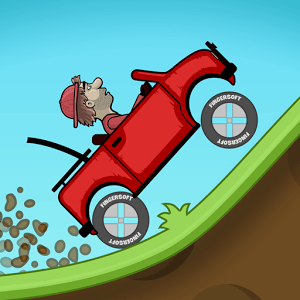IDBS Tipex Trondol Racing is a Racing game developed by IDBS Studio. BlueStacks app player is the best platform to play this Android game on your PC or Mac for an immersive gaming experience.
For those who don’t know what a Type-X Trondol is, it’s a modified toy made from used correction-pens. Yes, you heard that right, used correction-pens! They’re modified to look like racing motorbikes, complete with accessories like wing decorations and even fake exhaust flames.
Now, IDBS Studio has brought the Type-X Trondol racing experience to your fingertips with this new game. You can choose from 12 unique Type-X Trondol models and customize them with various accessories. The best part is, you don’t have to worry about assembling the toy yourself!
In IDBS Type X Trondol Racing, you’ll be drag racing with your Type-X Trondol on 10 different tracks. Each track has its own unique challenges and will keep you entertained for hours. And don’t worry about getting bored with the same old racing vehicles, because the racing vehicles used in this game are like nothing you’ve ever seen before!
Download IDBS Tipex Trondol Racing on PC with BlueStacks and race with the coolest, most unique racing vehicles around.