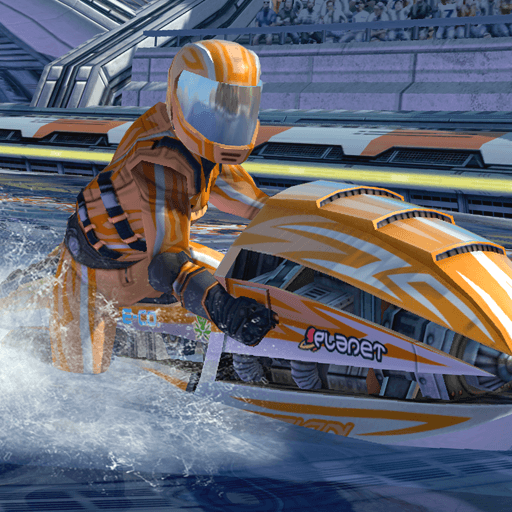Moto Rider is a Racing game developed by IVYGAMES. BlueStacks app player is the best platform to play this Android game on your PC or Mac for an immersive gaming experience.
Get ready to rev up your engines and experience the thrill of the ride with Moto Rider! This new and exciting traffic avoidance racing game will take you on an adventure through various career modes and endless roads. With stunning 3D graphics, you’ll feel like you’re actually on the road.
In the career mode, you’ll face different challenges including escaping the police, competing in time trials, elimination races, and more. And in the endless mode, test your skills by avoiding collisions and competing to be the street motorcycle champion.
Moto Rider also offers plenty of rewards and bonuses to keep you motivated. As you complete tasks and reach high speeds, you’ll earn diamonds and gold coins. You can also sign in daily to get access to the top motorcycles and change the look of your bike.
You don’t have to follow the rules of the road. In fact, you can earn major bonuses if you drive on the wrong lane, though the risk of collision is extremely high, especially during the later stages.
Download Moto Rider on PC with BlueStacks and rience the excitement of high-speed racing.