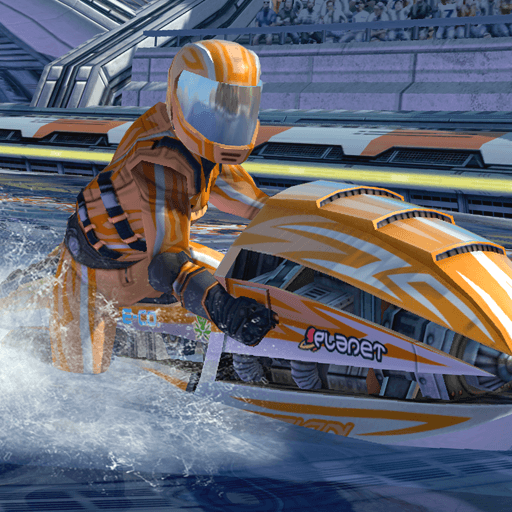Bring your A-game to Racing Limits, the Racing game sensation from Valvolex. Give your gameplay the much-needed boost with precise game controls, high FPS graphics, and top-tier features on your PC or Mac with BlueStacks.
About the Game
Ever wondered what it’s like to zip through busy city streets or wide highways at breakneck speeds—without any real-life consequences? Racing Limits, brought to you by Valvolex, tosses you right into the fast lane. This is a racing game where you push your limits, picking the right moment to overtake or swerve, whether it’s rush hour in a bustling city or endless highway miles. Go solo, race the clock, or compete head-to-head with friends—all while watching the world blur by.
Game Features
-
Multiple Game Modes
Whether you’re up for a solo challenge or competitive match, Racing Limits packs in five different ways to play: career progression, endless runs, time attacks, classic multiplayer, and a laid-back free mode. -
Real-Time Multiplayer
Take on racers from around the world, or invite your friends to join and see who’s actually the fastest behind the wheel. -
Loads of Detailed Cars
Check out a sweet collection of highly-detailed vehicles, each ready to be unleashed on city and highway tracks. -
Unique Camera Angles
Switch up your view! Try the cockpit for that up-close feel, or go for the helicopter angle for an overhead rush. Hood and rear perspectives mix it up even more. -
Easy, Responsive Controls
Steering is a breeze with smooth, sensitive controls—it’s simple to get the hang of, even if you’re new to racing games. -
Realistic Driving Physics
Each car isn’t just another skin; they’ve been tweaked for realistic handling, acceleration, and top speeds, so every ride feels just a bit different. -
Customize and Upgrade
Change your ride’s look, mess with the gear ratios, drop the suspension, or switch up the rims. There’s a ton of ways to tune your car for style and performance, right down to upgrades for the brakes and engine. -
Immersive Graphics
Crisp, realistic visuals make every city block or stretch of road pop, and even details like interior dashboards look sharp. -
Variety of Tracks and Times of Day
Race during a quiet morning, dramatic sunset, or deep at night, across different tracks that keep things fresh. -
Multiple Languages Supported
No worries about language barriers—Racing Limits supports several languages, making it accessible for racers everywhere.
Play Racing Limits on BlueStacks if you want that classic racing rush on a bigger screen.
Start your journey now. Download the game on BlueStacks, invite your friends, and march on a new adventure.