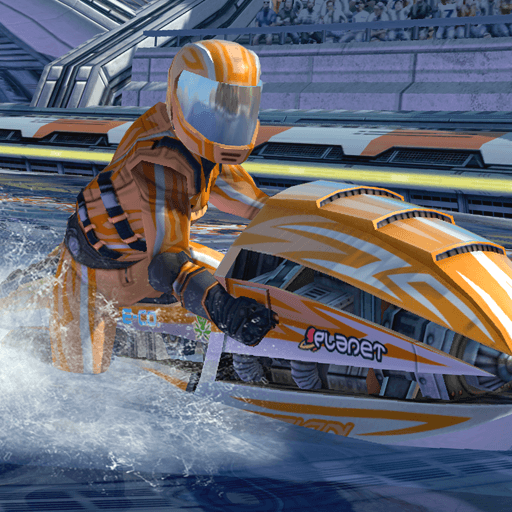Rush Racing 2 – Drag Racing is a Racing game developed by Tetiana Mandryka. BlueStacks app player is the best platform to play this Android game on your PC or Mac for an immersive gaming experience.
Rush Racing 2 is exactly as you’d imagine a drag racing game. You control a car that drives on a straight track, and you have to carefully time when you go up a gear to gain a lead against your opponent.
What makes Rush Racing 2 so unique is its graphics and car selection. It’s a 3D game based in the middle of an empty town, and you get your pick of over a dozen super cars, muscle cars, and massive SUVs. With over 18,000 parts to choose from, customization is almost limitless.
Start with campaign mode to hone your drag racing skills and upgrade your car. When you’re ready, join the online community and compete with thousands of players from all over the world.
There are daily events where you can win huge prizes. You can also join a crew of people who compete to become the kings of the road in famous cities for 3 entire days. If you’re good enough, your crew will conquer London, Sydney, Rio, New York, and so much more.
Download Rush Racing 2 – Drag Racing on PC with BlueStacks and become the king of the road.